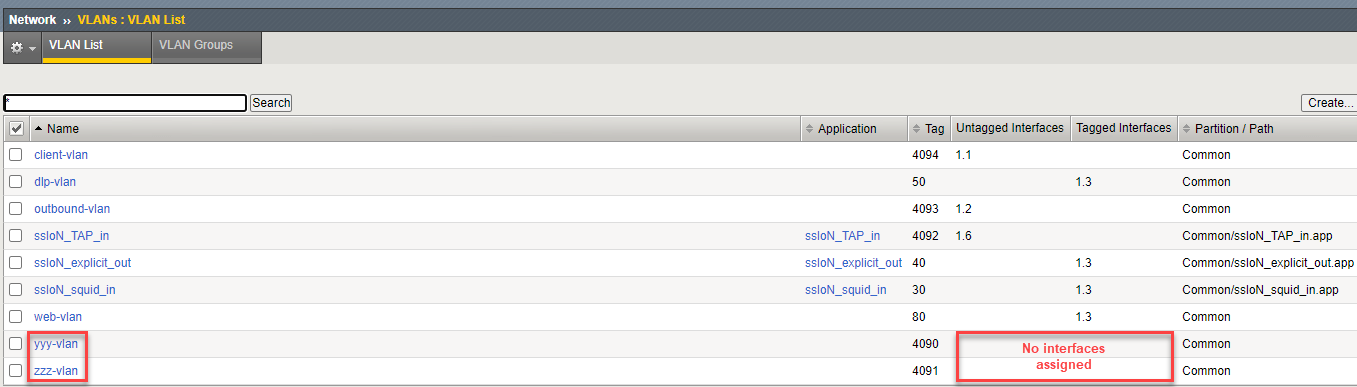F5 BIG-IP SSL Orchestrator Training Lab > All SSL Orchestrator Lab Guides > SSLO 201: Advanced Use Cases with SSL Orchestrator (Agility 2022 | 2 hours) > 3. Internal Layered SSL Orchestrator Architecture Source | Edit on
3.4. Create Two Empty VLANs¶
A topology must be bound to a unique VLAN. Since the layer topologies won't be listening on actual client-facing VLANs, you will need to create a separate empty VLAN for each topology you intend to create. An empty VLAN has no interfaces assigned.
Navigate to Network > VLANs and click on the Create button to add a new VLAN.
Name this VLAN:
zzz-vlanand then click on Repeat. Do not select any interfaces.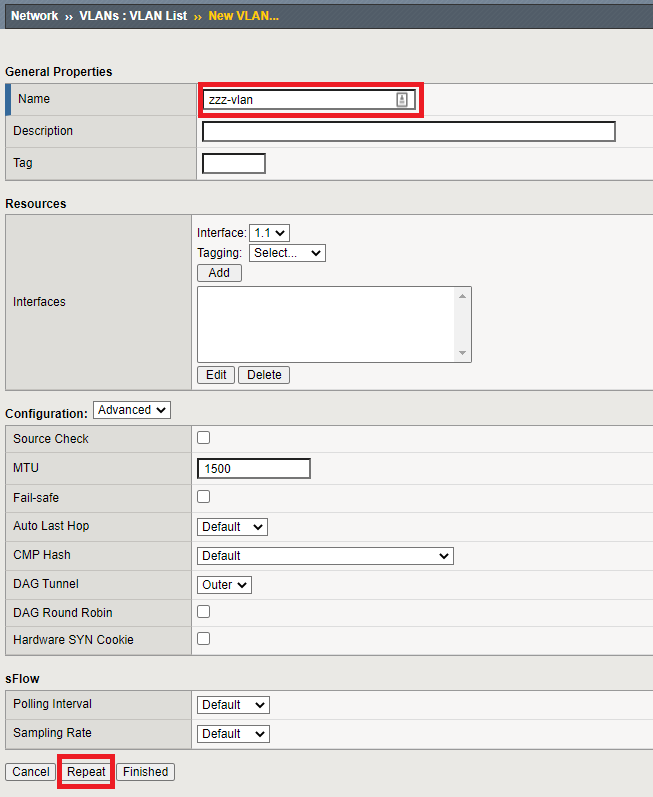
Since you are not attaching any interfaces to this VLAN, you will receive a confirmation pop-up.
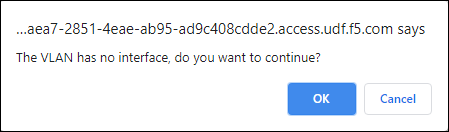
Click on OK to continue.
Since we clicked Repeat, we are automatically ready to create the second empty VLAN.
Name this VLAN:
yyy-vlanand then click on Finished.Since you are not attaching any interfaces to this VLAN, you will receive a confirmation pop-up. Click on OK to continue and return to the VLAN List.