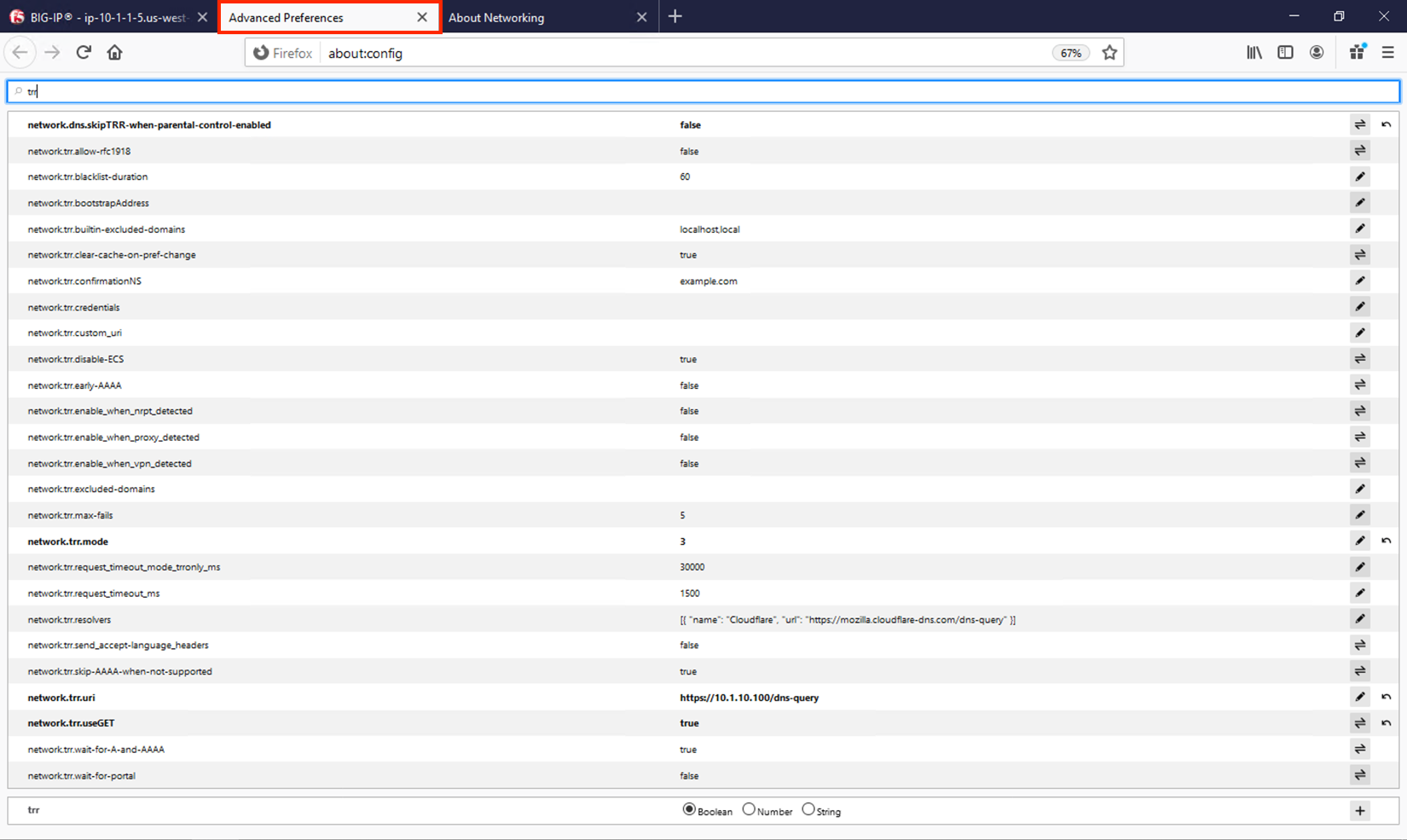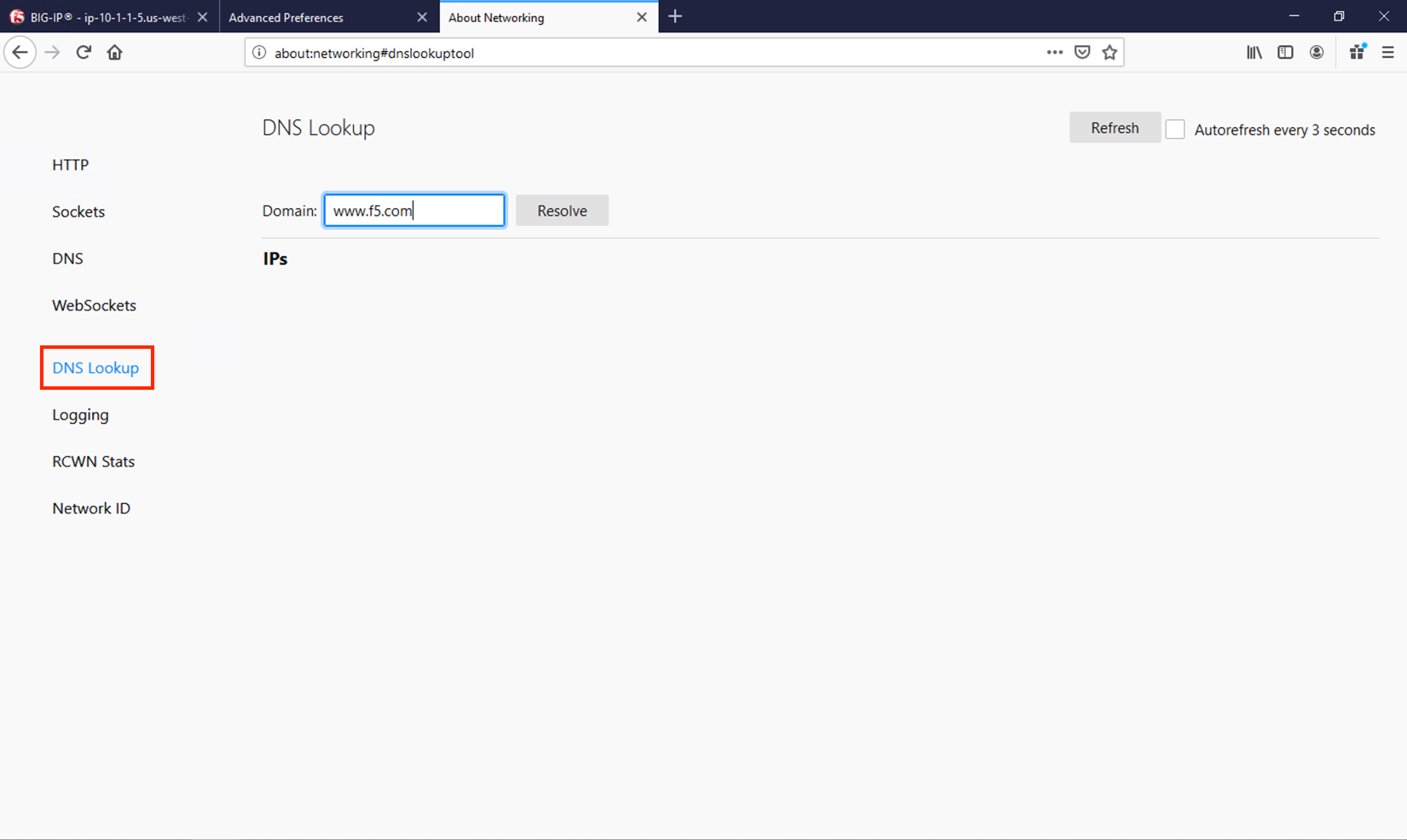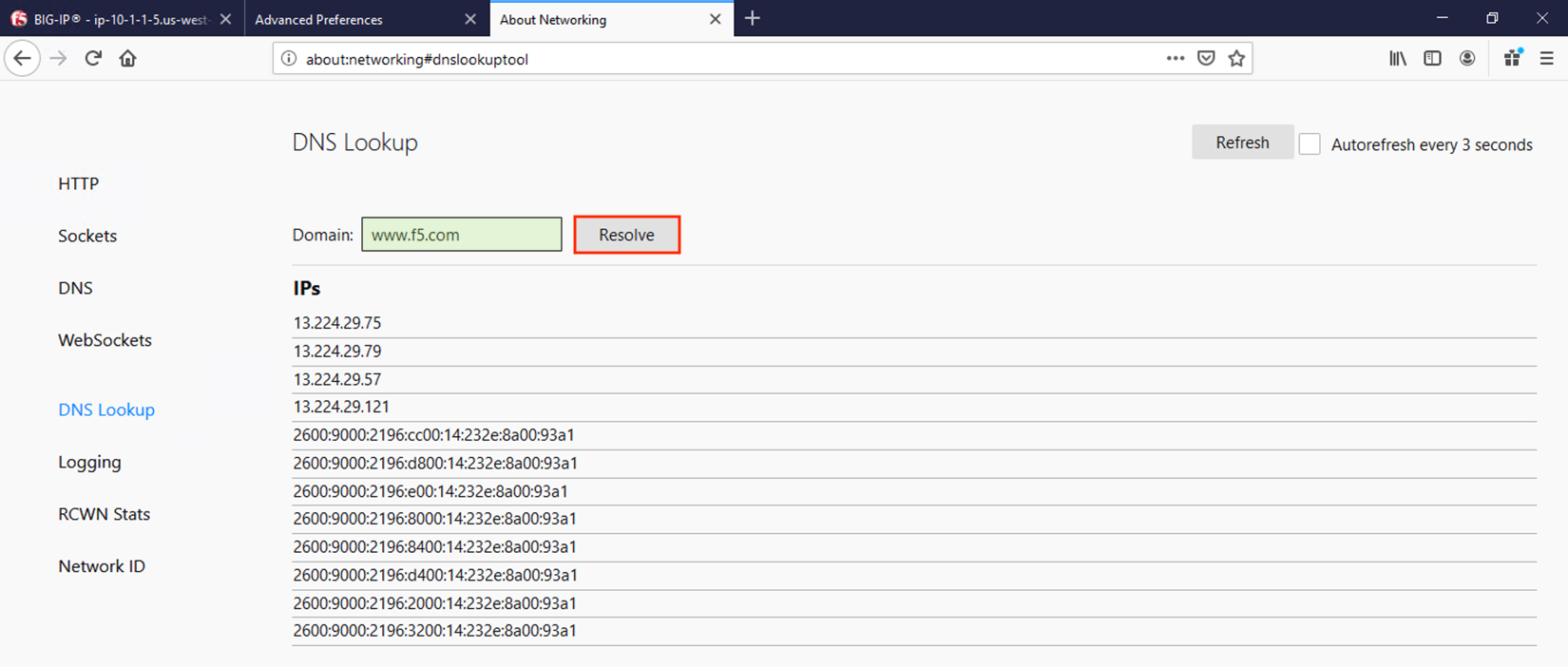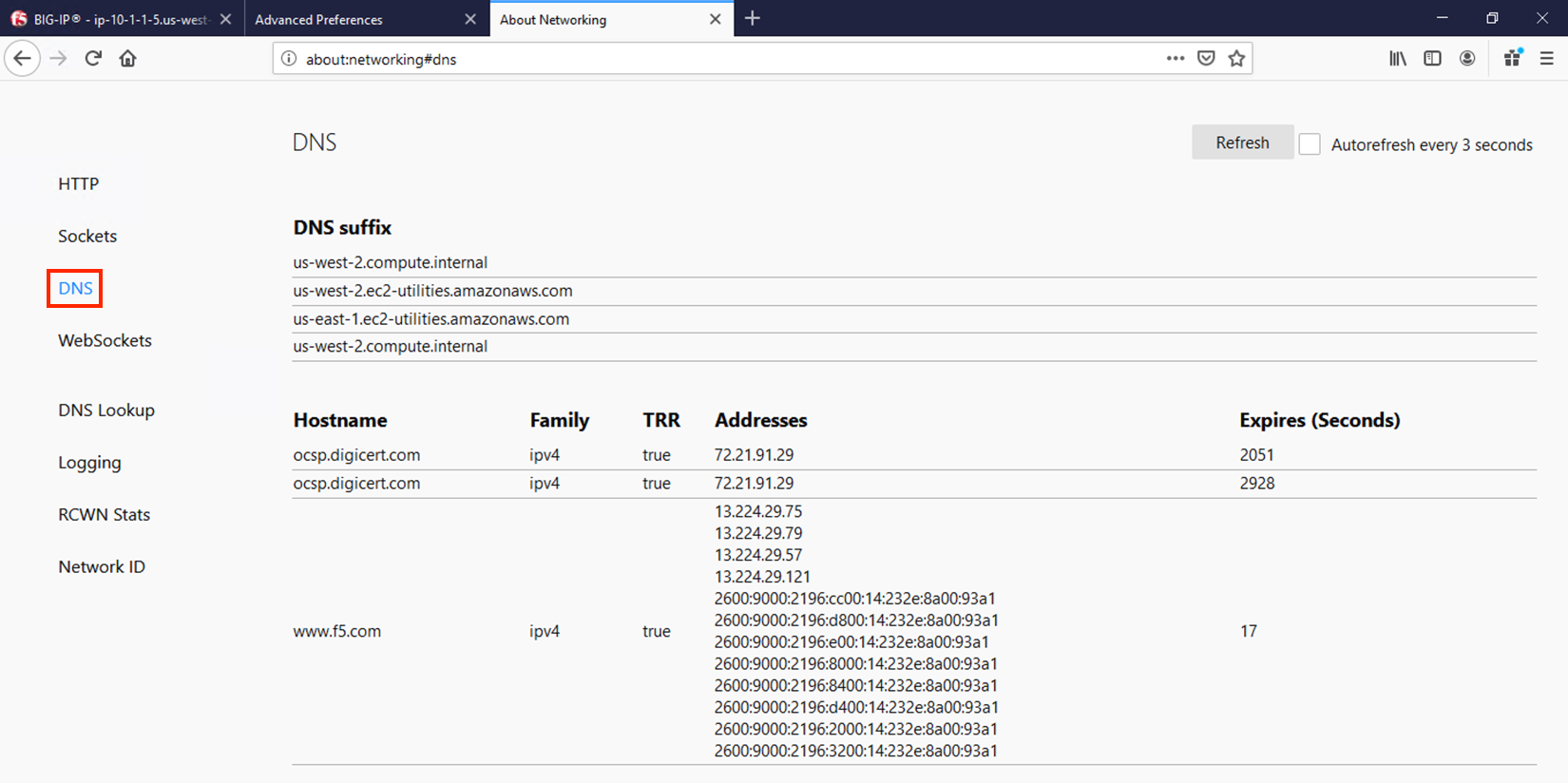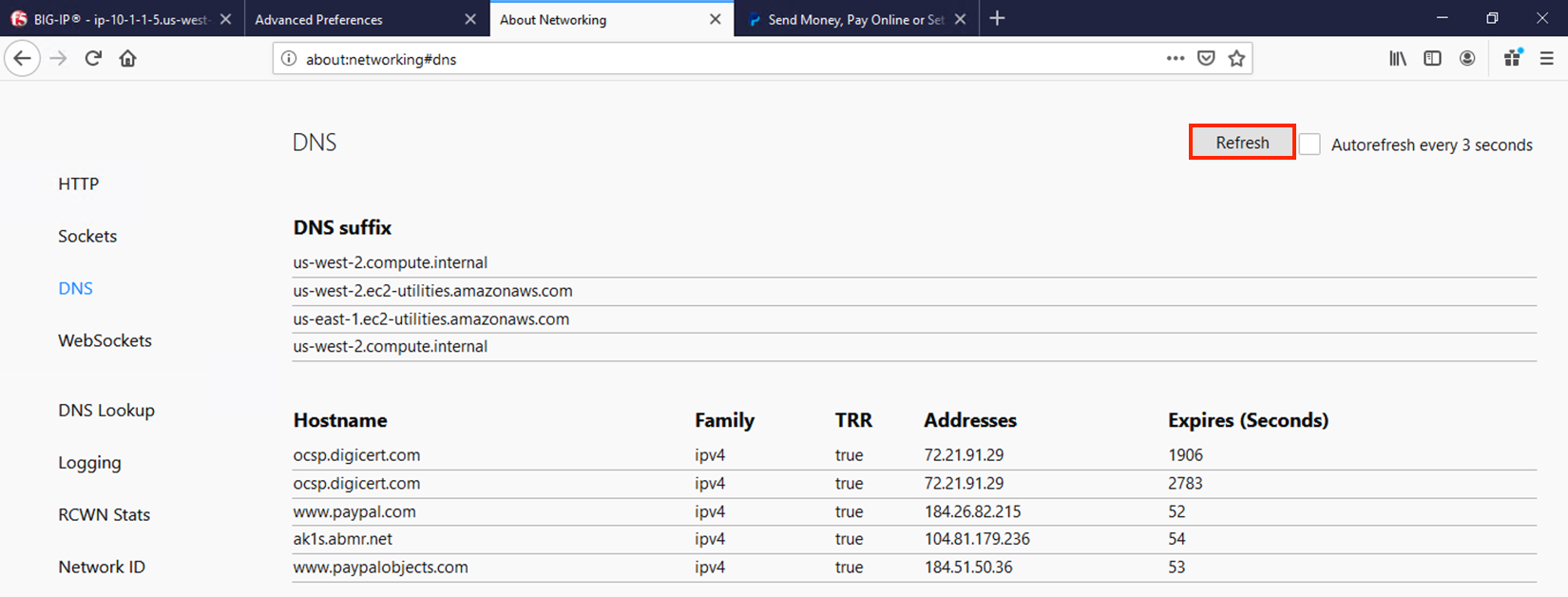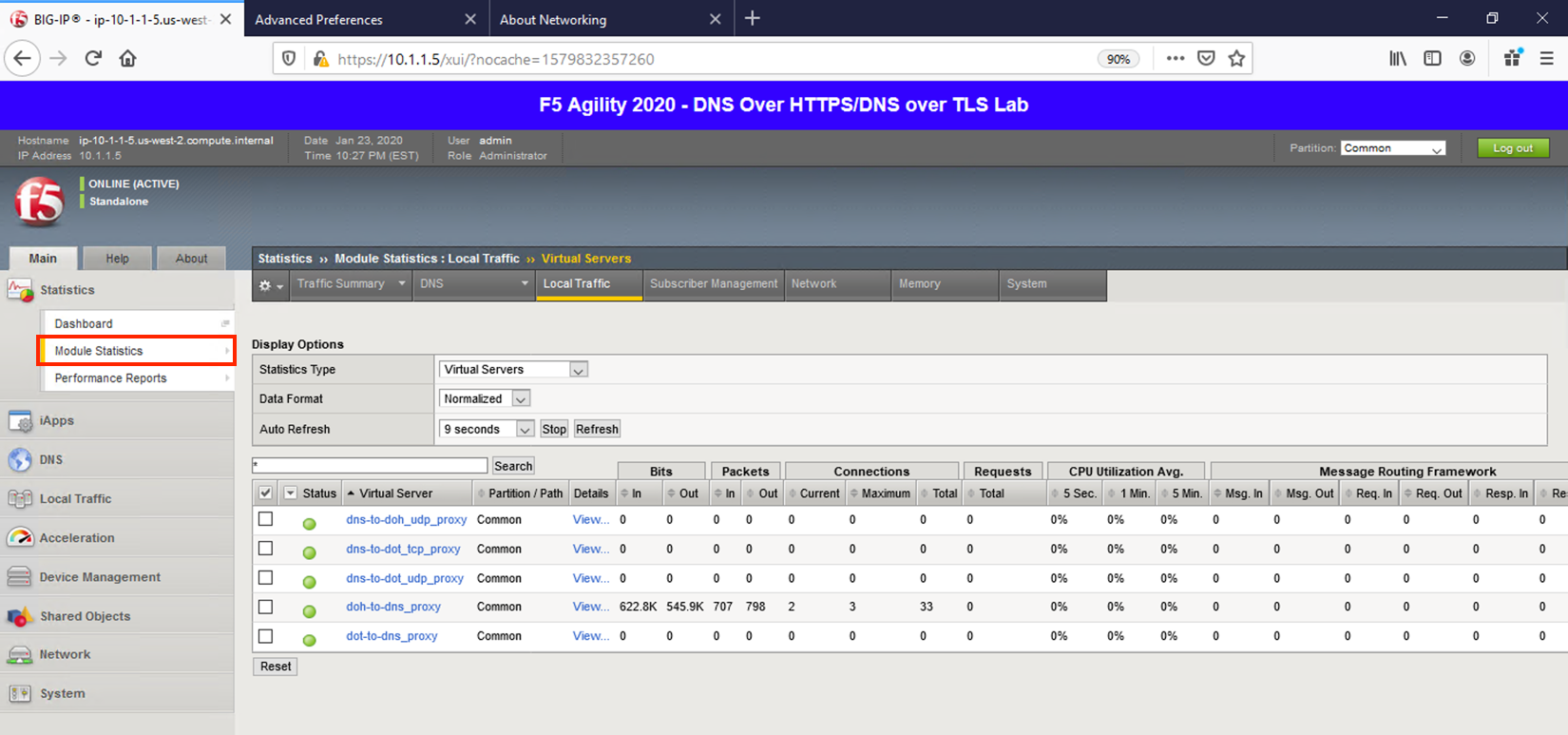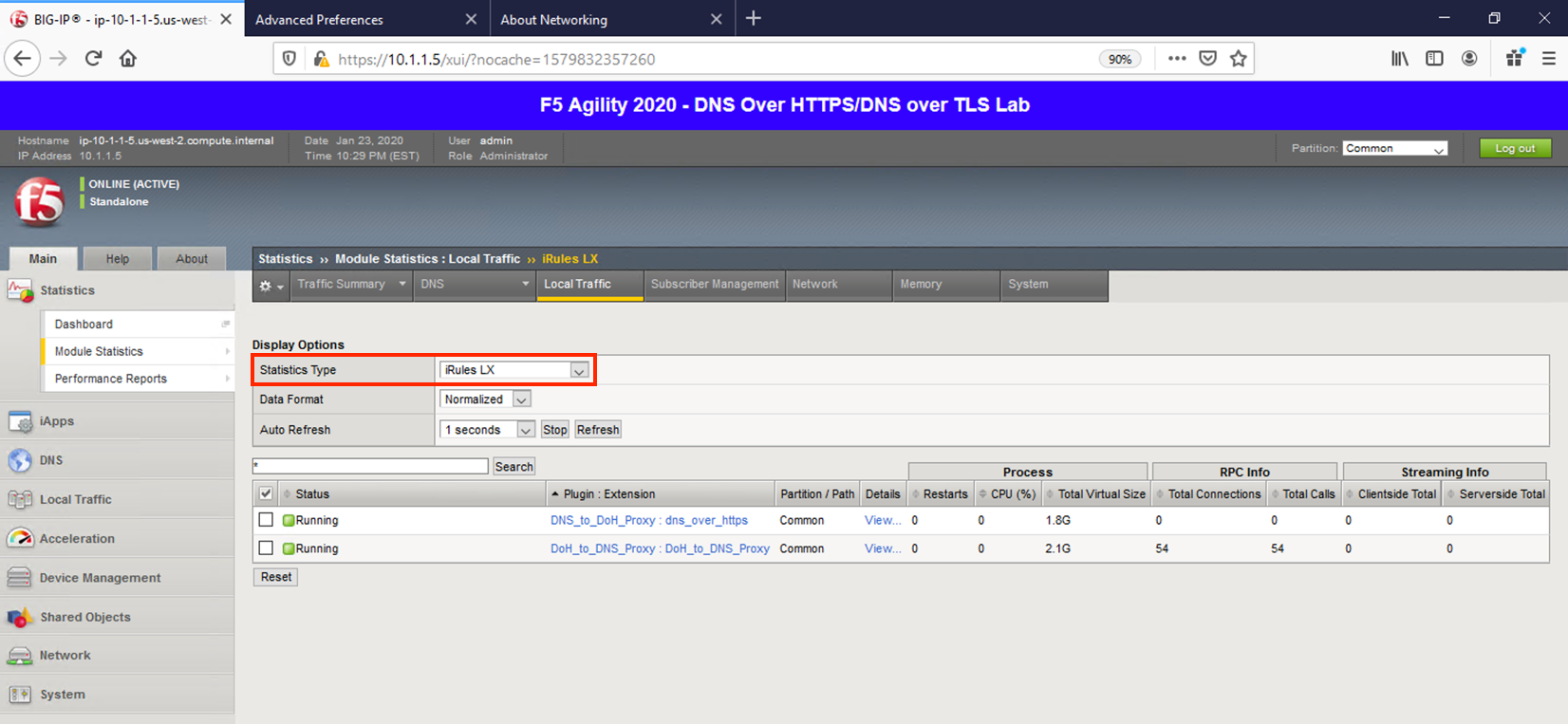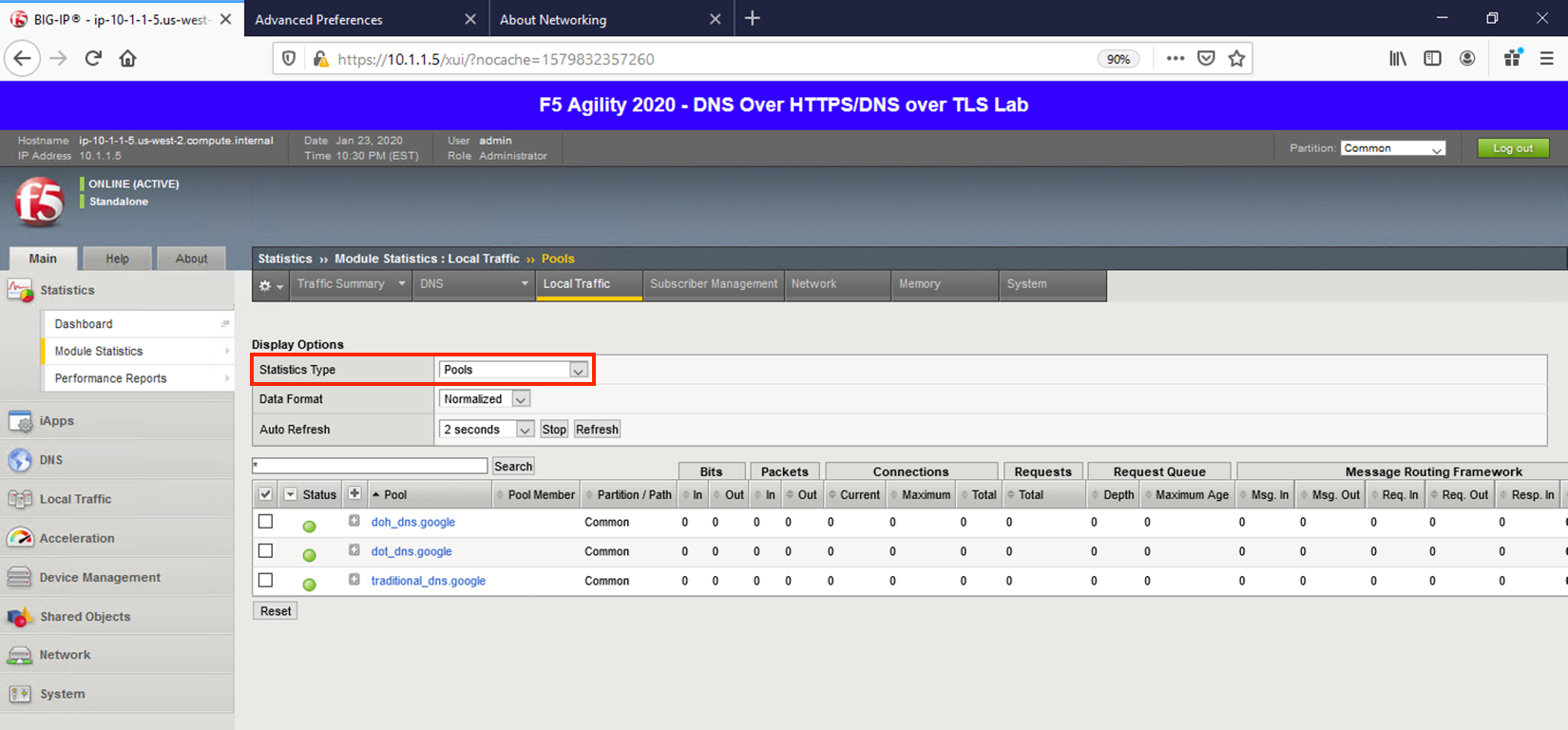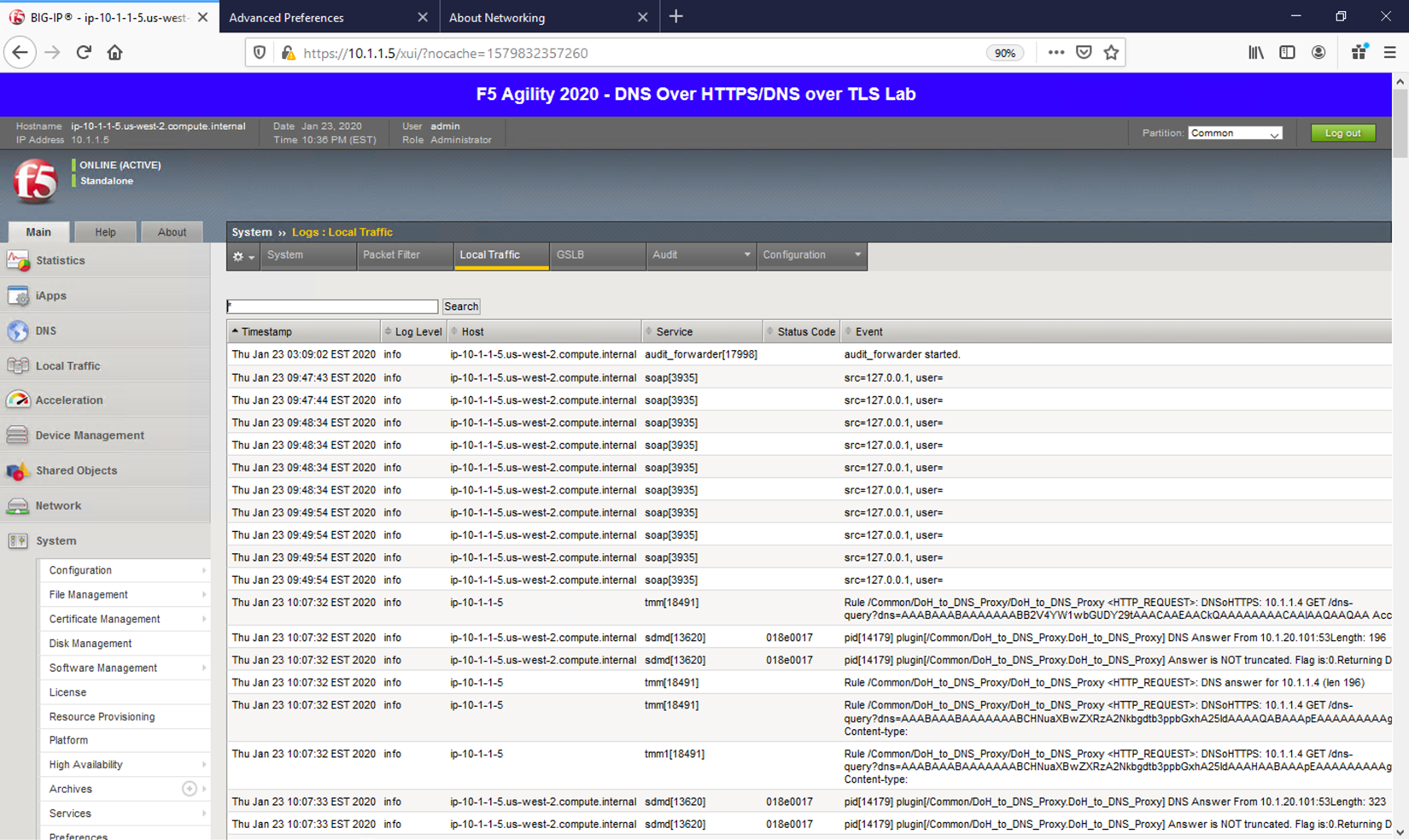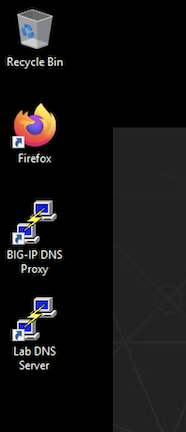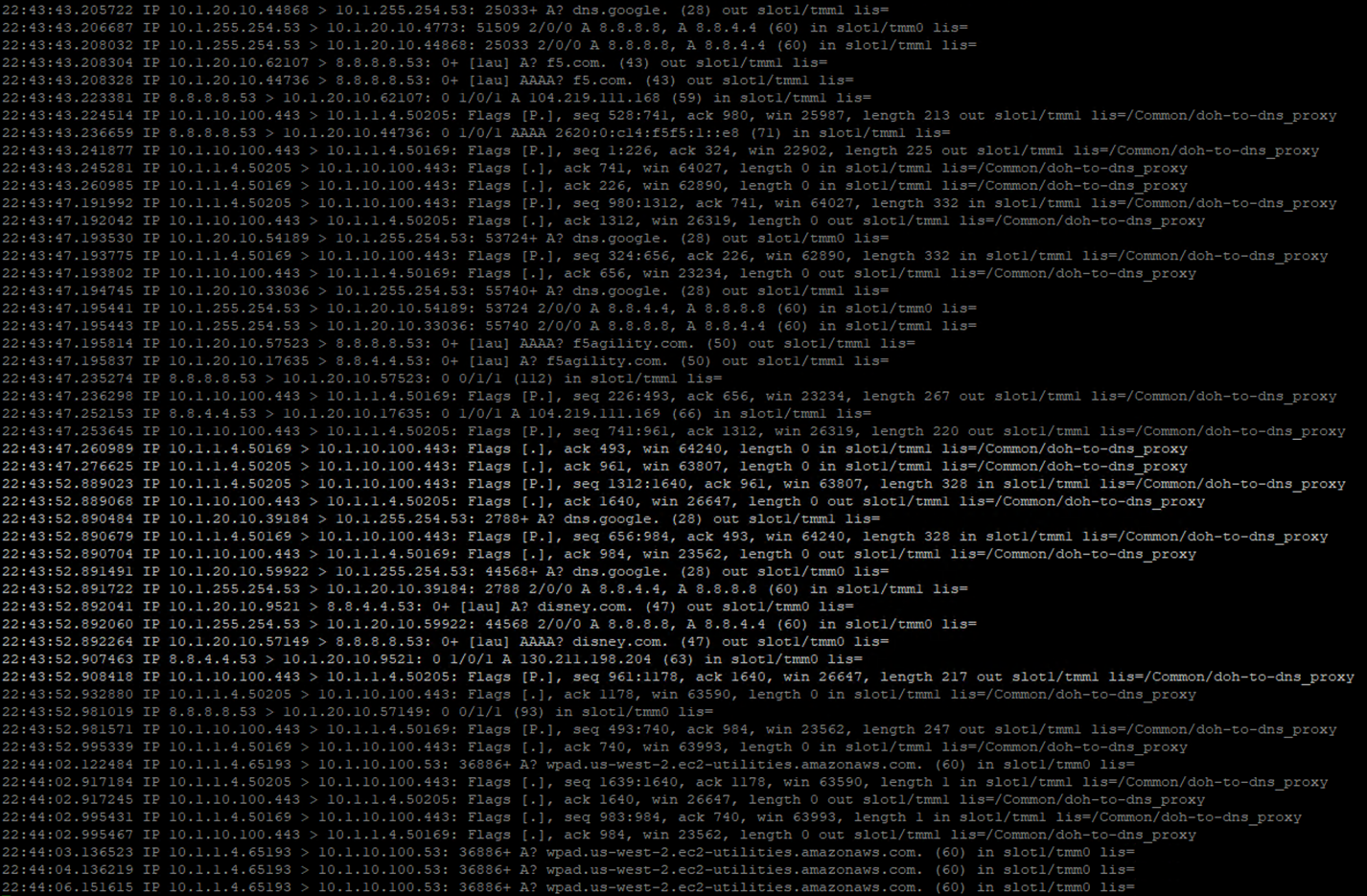DNS > Class 5 - DNS over HTTPS/DNS over TLS (Pre TMOS 16.1) Source | Edit on
Proxying DNS over HTTPS Queries to Traditional DNS¶
Certificate Requirements for DoH/DoT Virtual Servers¶
| NOTICE: | DNS over HTTPS requires a valid server-side certificate. In our lab, we created a self-signed CA certificate as well as a self-signed certificate for the server. We loaded those certificates in your Firefox browser so that the browser will trust the BIG-IP DoH resolver. |
|---|
In a real-world scenario, you would need a certificate signed by a well-known certificate authority and loaded into the BIG-IP and attached to the client-ssl profile in use for DoH/DoT listeners. Most DoH clients, including Firefox, will not trust a DoH server if the certificate is not signed by a known certificate authority.
Test Driving DNS over HTTPS to Traditional DNS¶
Now, let’s generate some traffic and see the translations in real-time.
Firefox Configuration¶
For this test, we’re going to use Firefox as our DoH client. Click the second tab in Firefox to view the about:config page. On the top of that page, you’ll see a search box. Enter trr and press enter to see the DoH (trusted recursive resolver) configuration.
We’ve pre-configured a few things for you. First, we set network.trr.uri to our custom virtual server URL. We also enabled network.trr.useGET as it’s a bit faster than using POST, but you’re welcome to test using POST as well. We set network.trr.mode to 3, which means we want Firefox to only use DoH. This will not be a typical configuration as Firefox defaults to traditional DNS when a DoH request fails. That explains the differing timeout values just below that setting. The network.dns.skipTRR-when-parental-control-enabled disables Firefox’s feature that disables DoH when parental control via DNS is sensed on the network.
Please keep in mind that these settings are changing as Firefox continues testing DoH. The ink on the RFC is still wet, technically, and those heavily involved in encrypted DNS are still working out the nuances.
Firefox Network Utilities¶
Clicking on the third tab in Firefox will open the networking tools page within the browser. This is a great way to see if DoH (TRR in Mozilla-speak) is working. Click on DNS Lookup to bring up the DNS query tool.
Entering a URL and clicking Resolve will show the A/AAAA records returned for that FQDN.
If you then click on DNS, you’ll be presented with a table of the current in-browser DNS cache. Click on Refresh to update the view. You can see in the output below that TRR was true for the queries sent, meaning DoH was used to resolve those hostnames.
DoH in Action¶
Open a new tab and browse to a website. Return to the third tab and click Refresh to see the updated DNS cache table.
BIG-IP Statistics and Logging¶
Back in the first tab on the F5 web UI, navigate to Statistics -> Module Statistics -> Local Traffic. Make sure that Virtual Servers is selected in the Statistics Type drop-down. Observe the traffic statistics on the DoH-to-DNS virtual server.
Change the Statistics Type to iRulesLX and you can see how many RPC connections have been made.
Change the drop-down to Pools. You should notice that the back-end pools show 0 connections. Why? Because iRulesLX is talking to the back-end DoH resolvers directly.
Navigate to System -> Logs -> Local Traffic. Notice that some useful information is being logged to help show the parsing and querying that is taking place behind the scenes.
Capturing DNS over HTTPS Queries to Traditional DNS Traffic¶
Finally, minimize Firefox to reveal the CLI shortcuts on the desktop:
Let’s open the BIG-IP DNS Proxy link to bring up the BIG-IP’s CLI. Once running, let’s start a capture that will show us both sides of the DoH proxy:
tcpdump -nni 0.0 '(host 10.1.1.4 and host 10.1.10.100 and port 443) or (host 8.8.4.4 or host 8.8.8.8 and port 53)'
Once running, maximize Firefox and perform another DNS lookup. View the HTTPS and DNS traffic in the packet capture output. The output below shows my queries to f5.com, f5agility.com and disney.com.
Stop your capture before moving to the next section. This concludes the DoH-to-DNS proxy portion of the lab.