F5 Distributed Cloud Source | Edit on
Lab 3 - Configure your local kubectl to access your virtual K8s (Optional)¶
In this lab, we will learn the following:
Download the kubeconfig file to access your virtual k8s
Exercise 1 - Log into F5 Distributed Cloud Console
Click the distributed apps tile on the F5 Distributed Cloud Services home page.
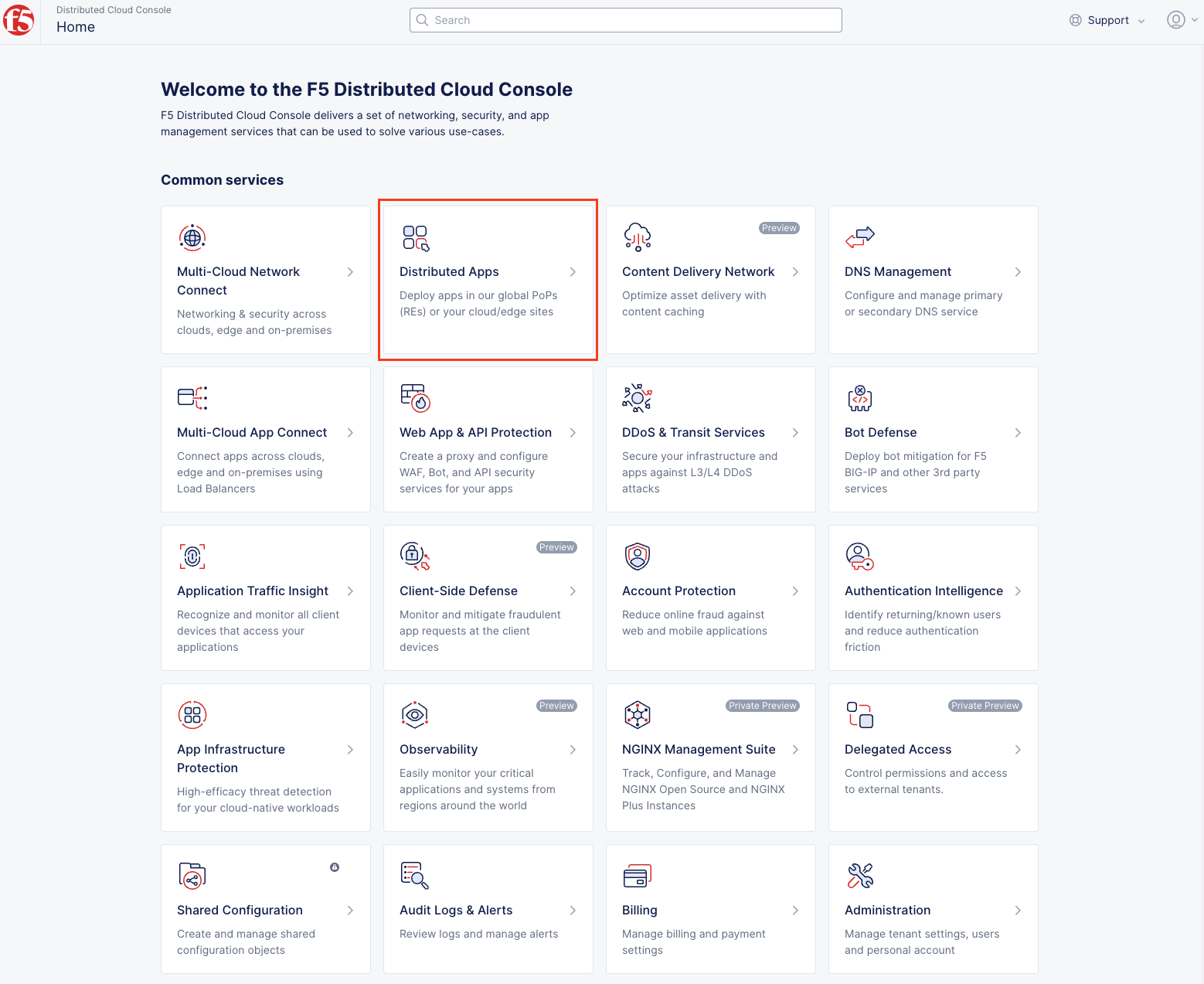
Click virtual K8s under the applications section.
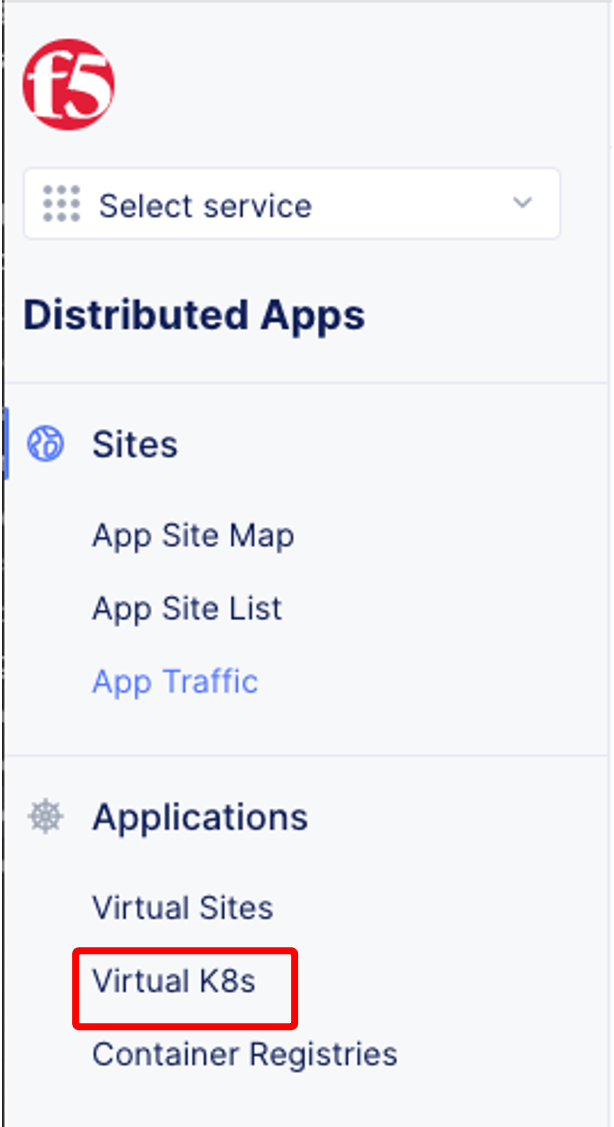
Click the three dots under the “Action” column and then click Kubeconfig.
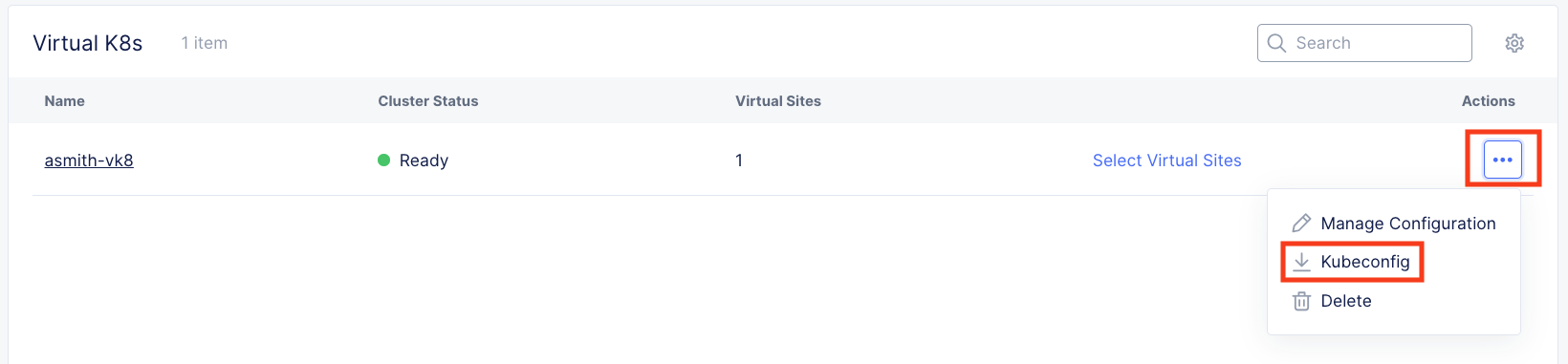
When prompted to select an expiration date, pick a future date that will give you adequate time to complete the lab.
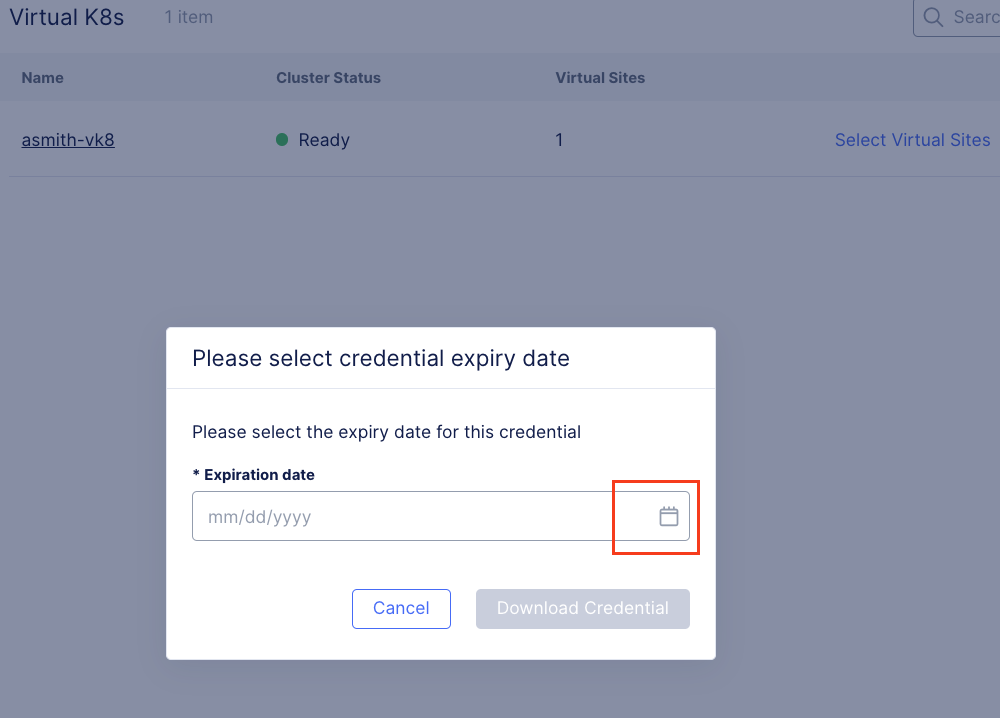
If your browser prompts you for a location to download the file, select a directory you prefer and click Save.
Click the config kubeconfig is downloaded, and follow the Kubernetes documentation to configure your local kubctl tool.
Once you have configured your local kubectl tool, you will be able to manage your virtual k8s using kubectl commands.