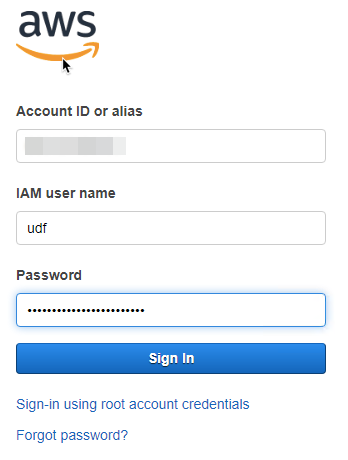Automation, Orchestration & DevOps > Class 7: Dude Where's My Services: Introduction to Service Discovery with Consul Source | Edit on
AWS Console¶
Note
The following is for users of F5's internal "UDF" environment. You can also follow these directions using your own AWS account. Please note that you will incur costs associated with creating AWS resources and consuming F5 BIG-IP marketplace offers if you are using your own AWS account.
During this class we will be using the Blue Print / Class Labeled.
"Introduction to Service Discovery with Consul"
From the UDF console find the RDP link for the Windows 2012 device.
Login using the username: "user" and password: "user".
When you log in you may notice a DOS terminal pop-up. This is expected.
On the Desktop there should be a file name "AWSCredentials". Open it up and you should see:
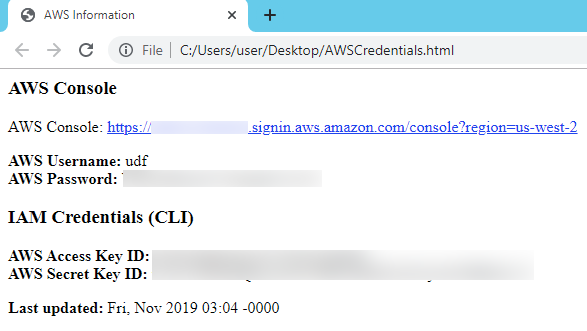
Note
Make sure the date/time on the bottom of the page is current. Otherwise reload the page.
Click on the "AWS Console" URL.
Enter the username "udf" and the password that is on the page.