F5 BIG-IQ Centralized Management Lab > BIG-IQ Solo Use Cases Source | Edit on
Lab 3.1: Create a device group on BIG-IQ¶
Note
Estimated time to complete: 5 minutes
Lab environment access¶
If you have not yet visited the page Getting Started, please do so.
Tasks¶
In this lab, we are going to create a group of all of the devices in our Boston data center and schedule a nightly backup that archives a copy off to our archive for DR purposes.
- First, we need to create the group for our backup schedule to reference. We have two options in BIG-IQ:
- static groups, where devices are added and removed manually
- dynamic groups, where devices are selected from a source group based on filter criteria
In this lab, the devices have BOS in the name to indicate that they are in the Boston data center. This makes the dynamic group the logical choice.
- Login as david in BIG-IQ and navigate to Devices > Device Groups.
- Click Create to create a new device group.
| Name | BostonDCGroup |
| Group Type | Dynamic |
| Parent Group | Root (All BIG-IP Devices) |
| Search Filter | BOS |
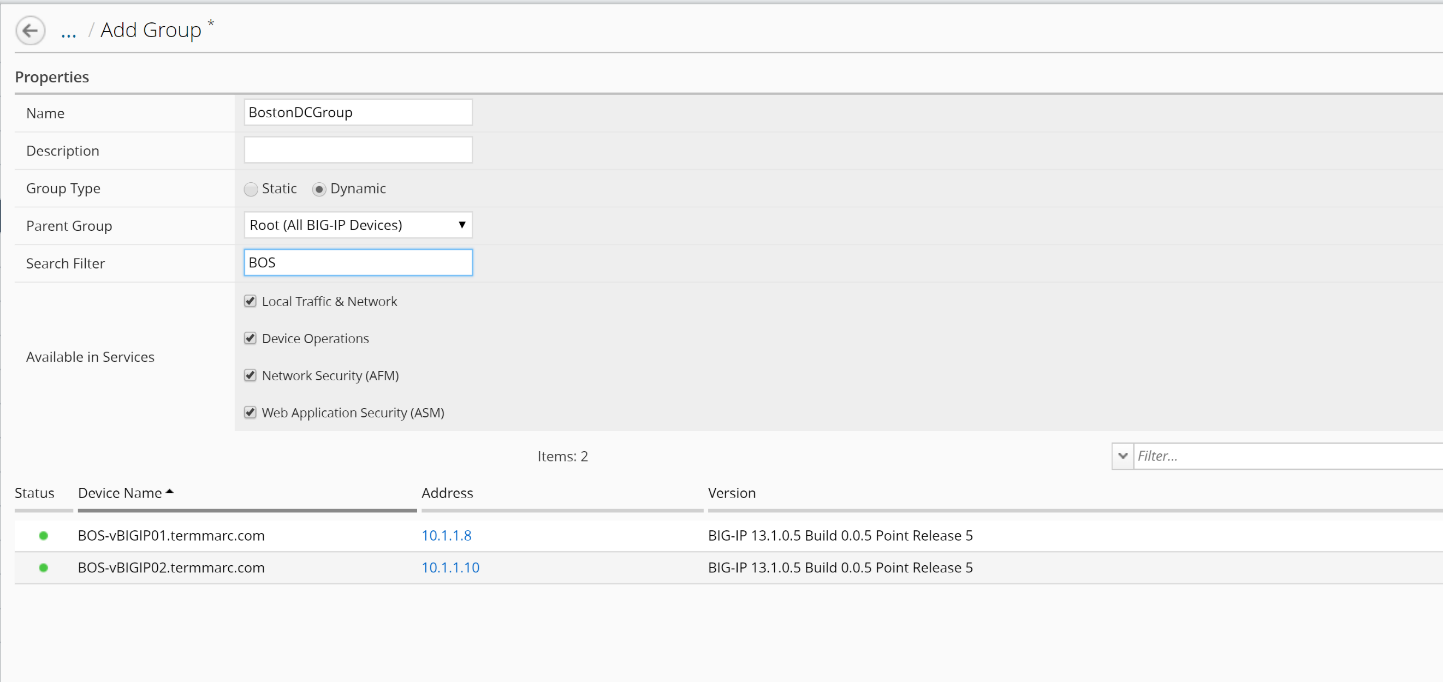
Click the Save & Close.