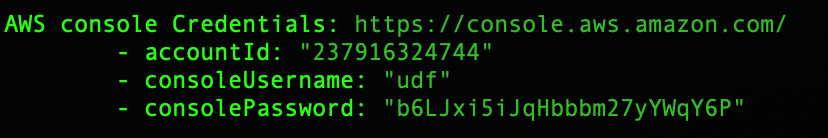F5 BIG-IQ Centralized Management Lab > BIG-IQ All Labs > Class 5: BIG-IQ Device Management > Module 8: Declarative Onboarding and VE Creation on AWS Source | Edit on
Lab 8.1: Prepare your AWS Account¶
Note
Estimated time to complete: 15 minutes
Lab environment access¶
If you have not yet visited the page Getting Started, please do so.
Tasks¶
Warning
If you already created an AWS environment and VPN in Class 2 Module 4 (AWS SSG) you do not need to recreate this item.
- Create the AWS environment and VPN
SSH Ubuntu host in the lab environment.
Navigate to: cd f5-aws-vpn-ssg
Execute the Ansible scripts to create the AWS resources (including VPN between AWS and the lab), cloud provider and cloud environment.
./000-RUN_ALL.sh ve
Note
VPN object and servers can take up to 15 minutes to complete.
The console will output your ephemeral credentials for the resources created, yours will be different. Save these for later use.