F5 BIG-IQ Centralized Management Lab > BIG-IQ Test Drive Labs > Module 5: LTM conflict resolution: silo in BIG-IQ (new 7.1) Source | Edit on
Lab 5.2: Resolve conflicts in the silo¶
Note
Estimated time to complete: 10 minutes
Lab environment access¶
If you have not yet visited the page Getting Started, please do so.
Tasks¶
- Navigate to BIG-IP Device Silos under the Devices menu and clock on the
silolab.
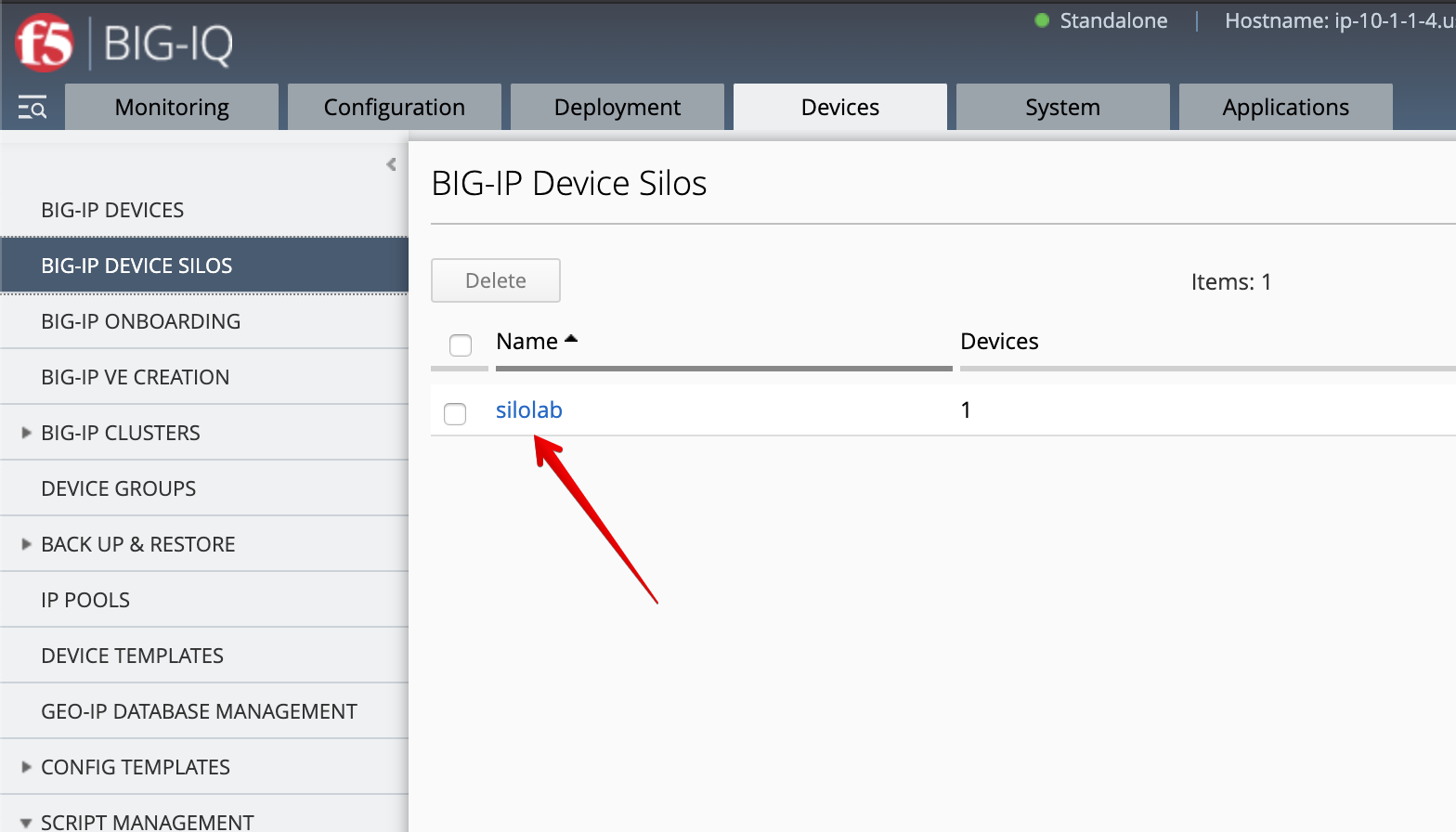
- Select Target Silo: Default, then click on Compare Silos.
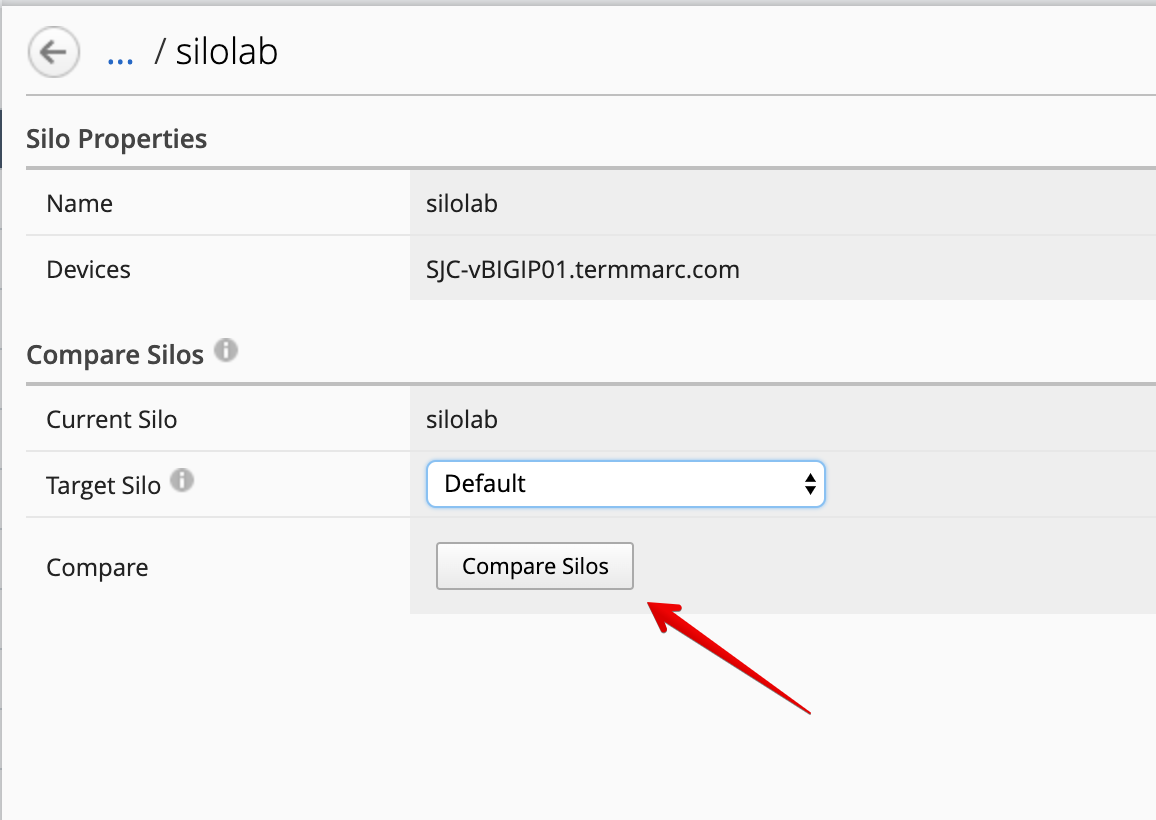
- The comparison window opens. You can adjust the diff window with your cursor.
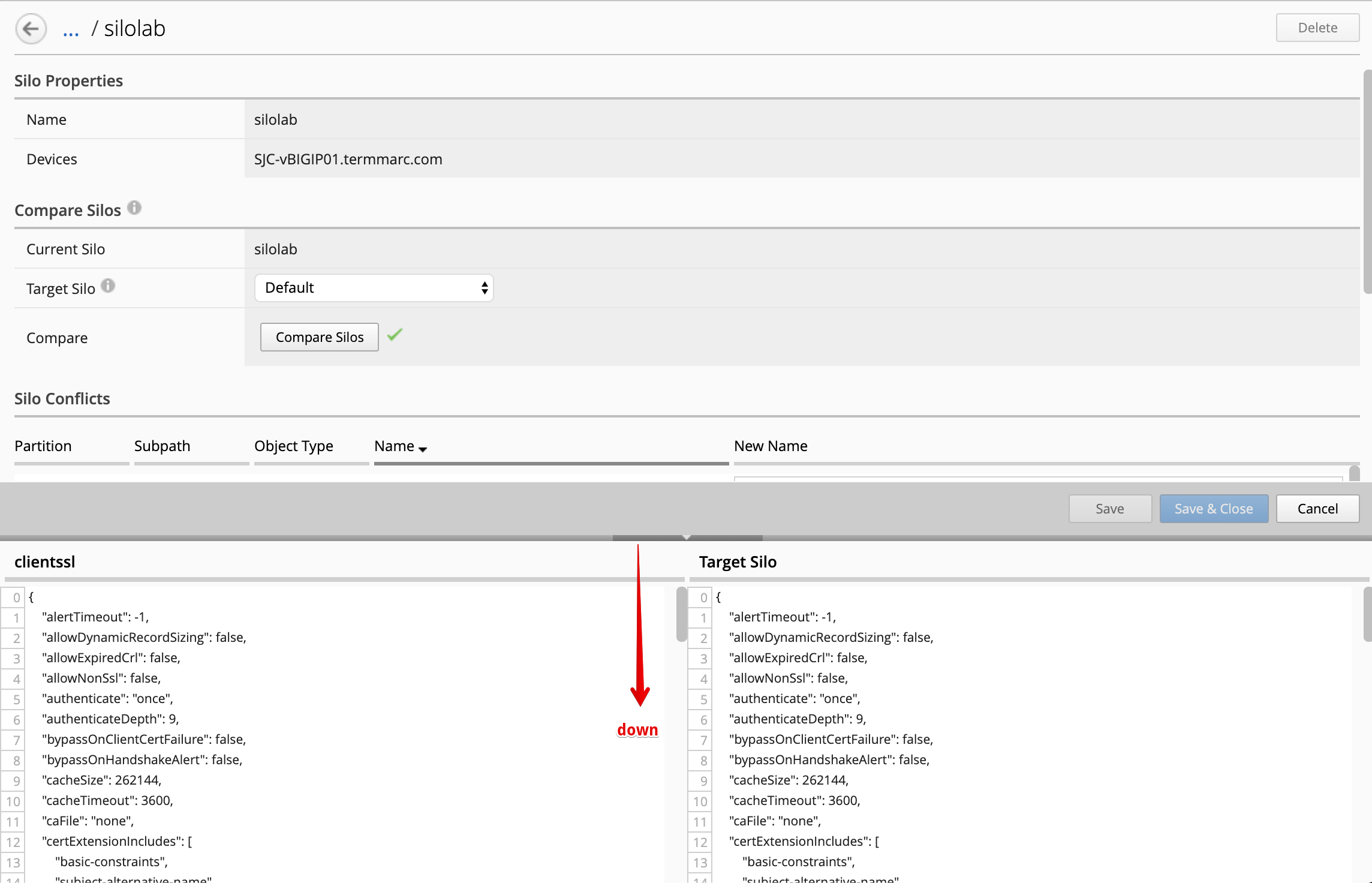
- Select Profile HTTP
silo-lab-http-profileand look at the differences.
The values of the Accept XFF and Insert X-Forwarded-For are different. This is why the original import before adding
to a Silo failed.
Silos are meant to be temporary so that an Admin can view and then resolve conflicts,. The ultimate goal is to be able to resolve any conflicts from BIG-IQ and then remove this device from its Silo, and eventually re-import back into the default Silo.
Let’s resolve the conflict by renaming the offending profile from silo-lab-http-profile to silo-lab-http-profile2.
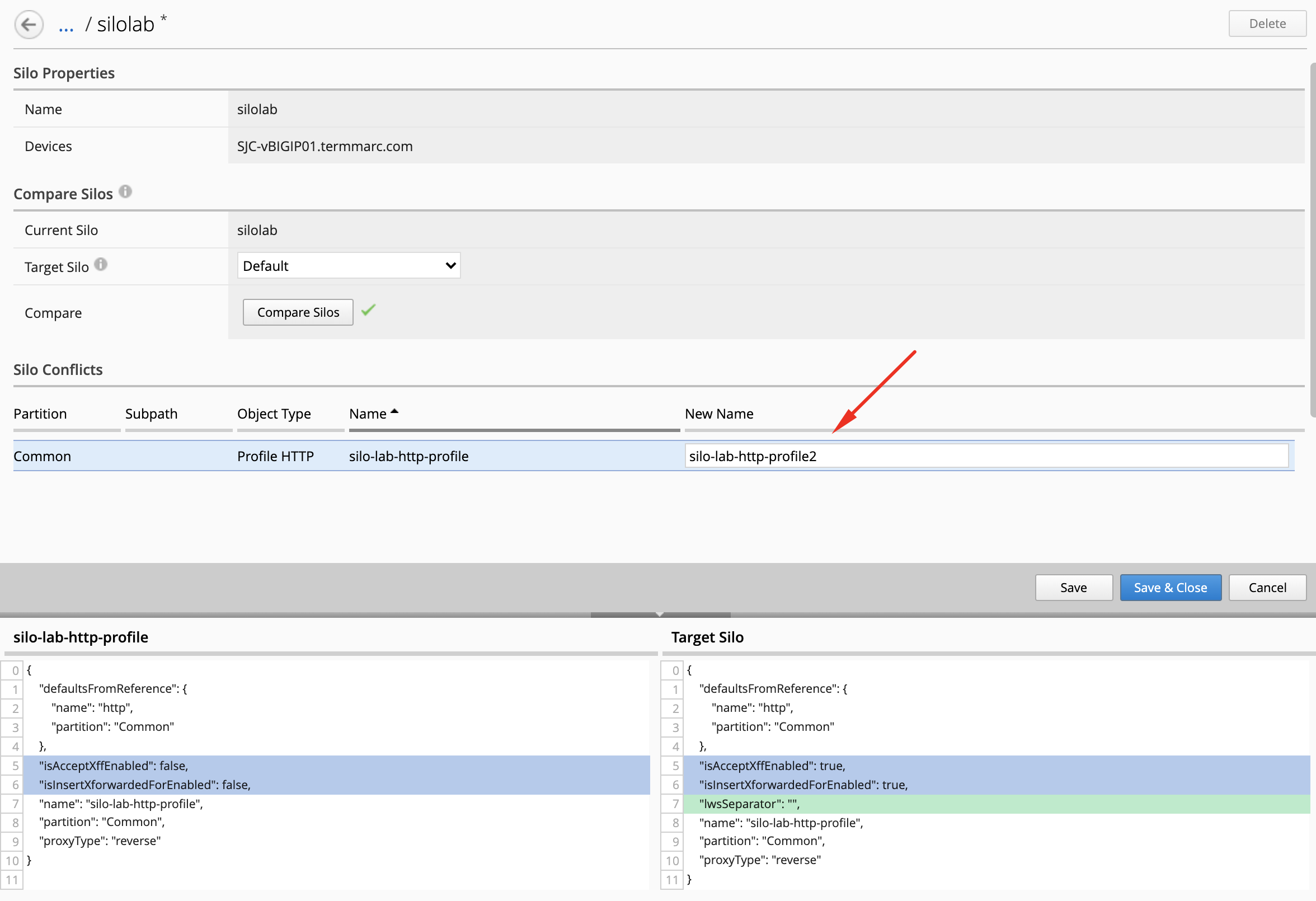
Click Save & Close.
- Wait for the renaming operation to complete. Then click Close.

- The previous step only made changes on BIG-IQ. You must now deploy the changes to the BIG-IP device. Navigate to Deployment > Evaluate & Deploy > Local Traffic & Network.
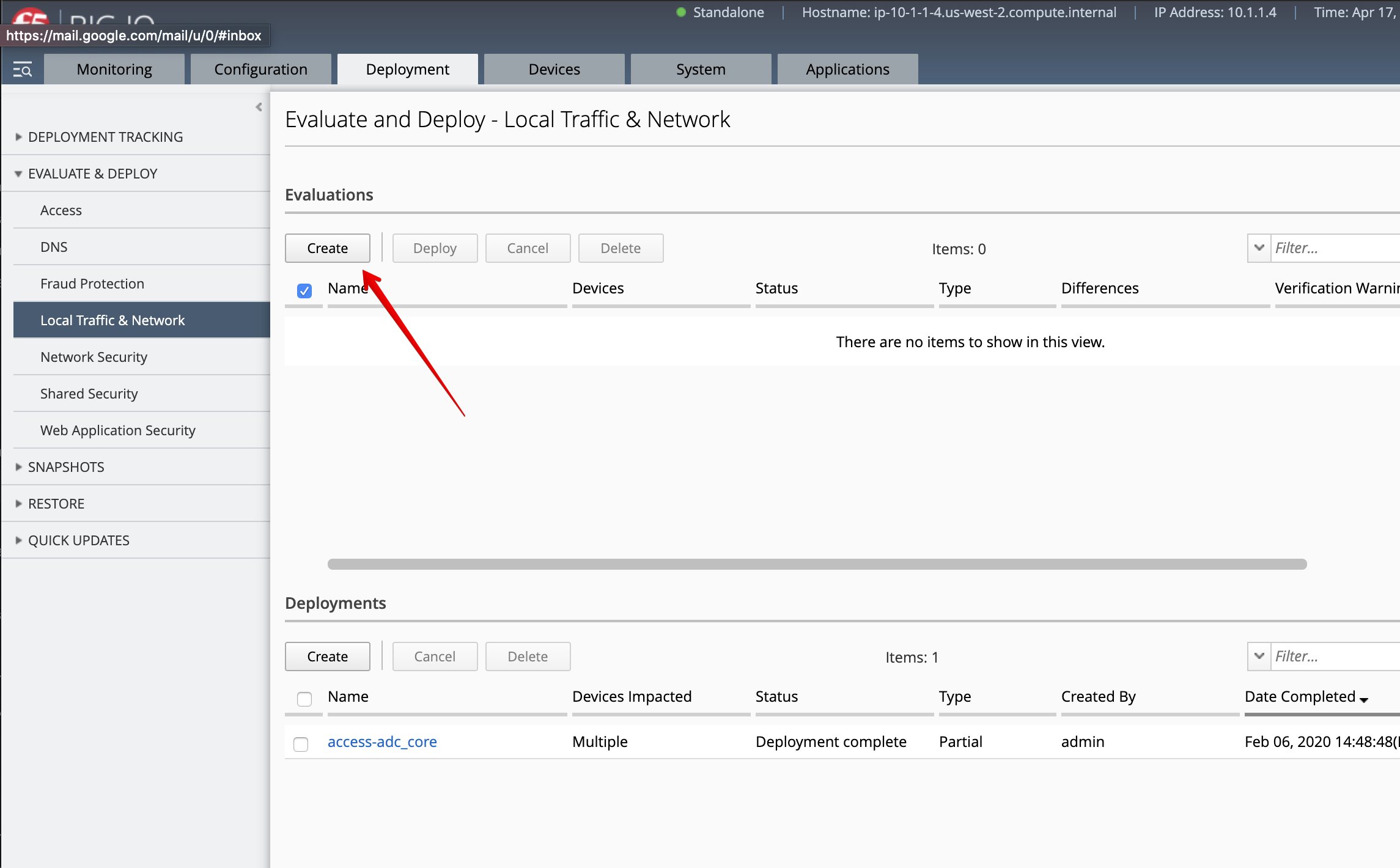
7. Create a new Evaluation, select the silo silolab and set a name. Next move the SJC-vBIGIP01 device from the Available
box to the Selected box.
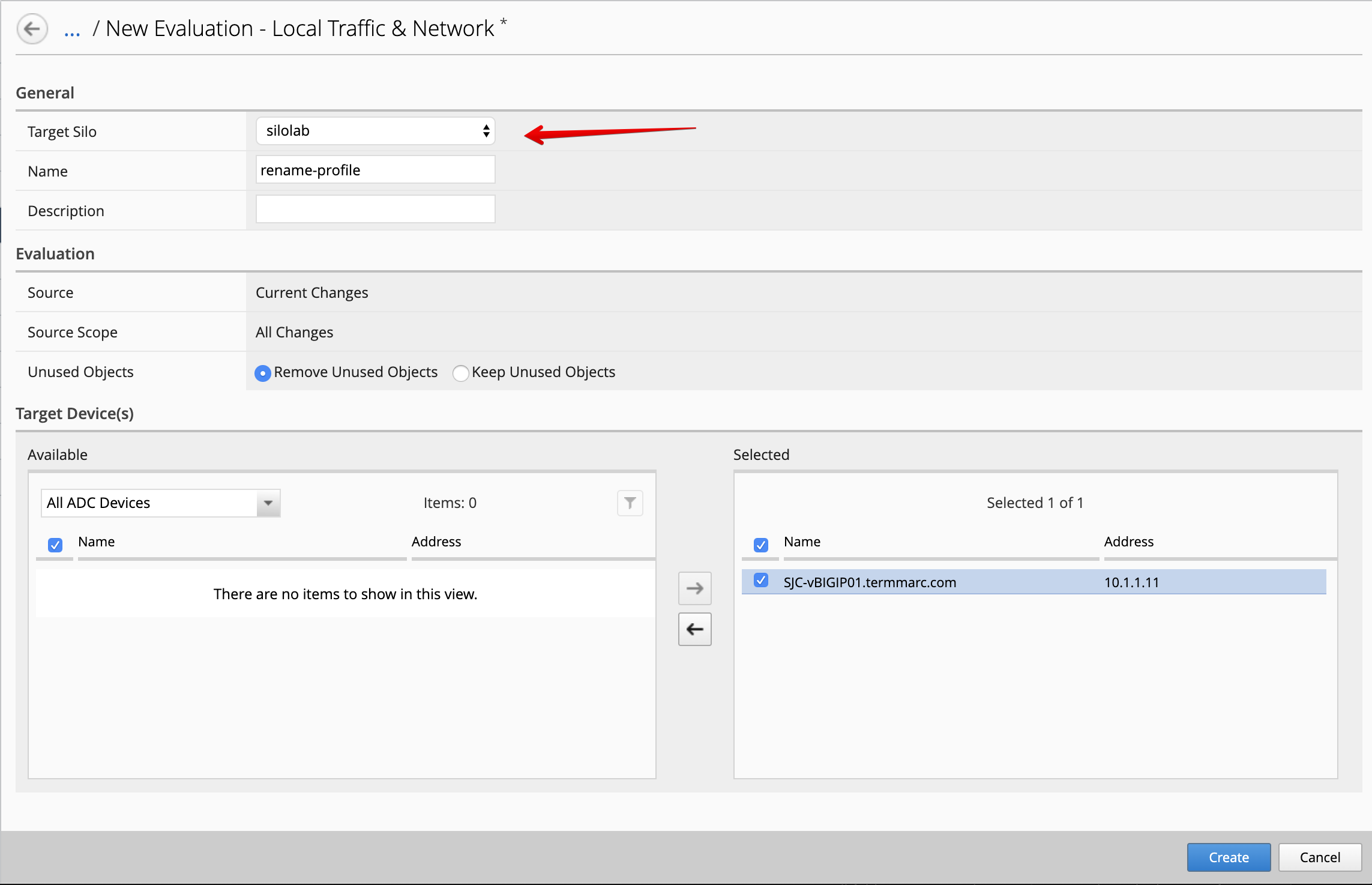
Click Create.
- After the evaluation completes, review the differences by clicking on View. BIG-IQ is going to deploy the new renamed profile and re-deploy the VIP with the new profile attached. Then, remove the old profile with the old name.
silo-lab-http-profileis removedsilo-lab-http-profile2is addedsilo-lab-http-profileis removed from the VIPvip-silo-labsilo-lab-http-profile2is attached to the VIPvip-silo-lab
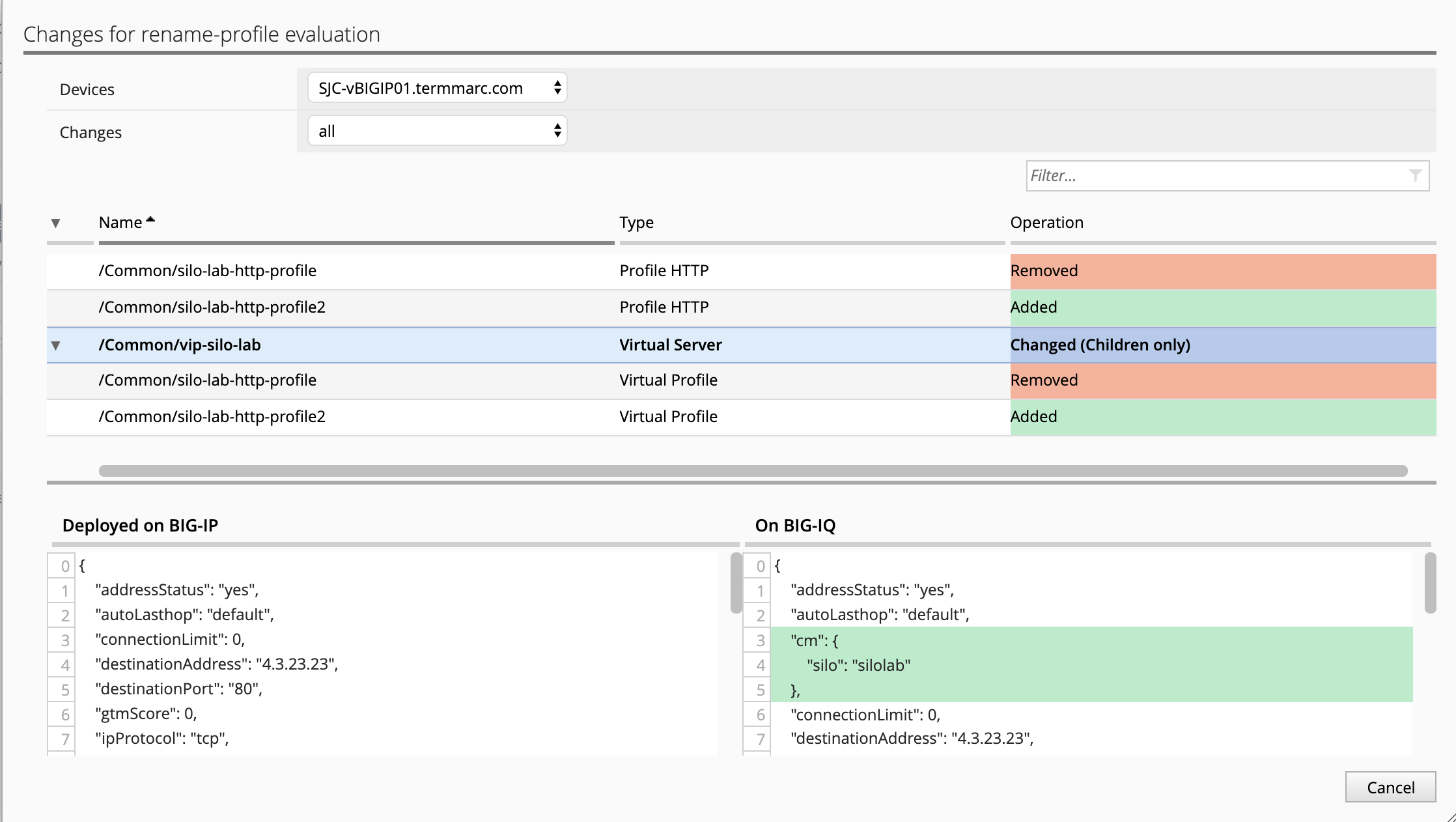
- Now Deploy the changes to the BIG-IP.
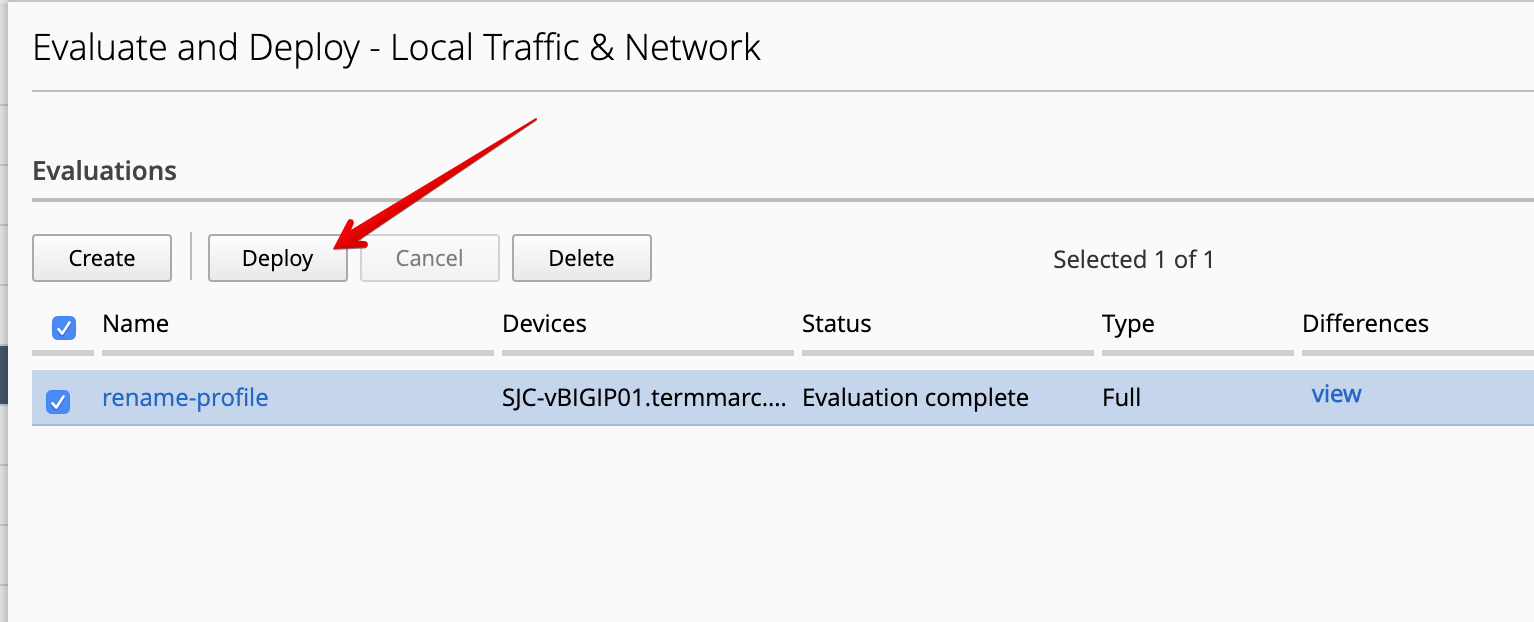
- Navigate to Configuration > Local Traffic > Profile and filter on
silo-lab-http-profileto confirm the HTTP profile was renamed. The original conflict that prevented import into the default Silo has now been fixed, however the SJC BIG-IP device is still in it’s own Silo. The Next steps will remove the device form its own Silo and re-import into the default Silo.
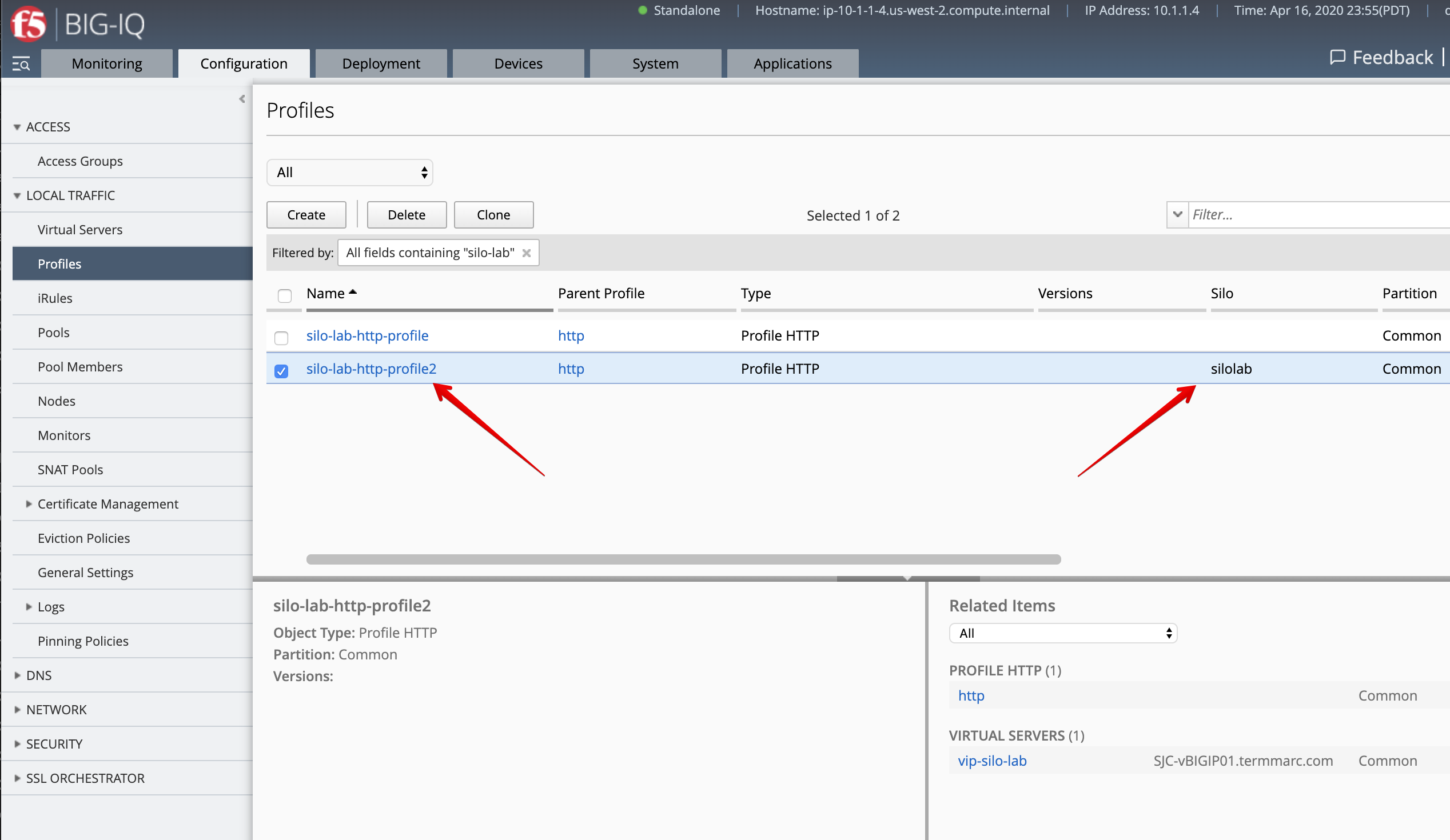
You can eventually go to the BIG-IP SJC-vBIGIP01.termmarc.com to verify the profile has been renamed correctly.