F5 BIG-IP SSL Orchestrator Training Lab > All SSL Orchestrator Lab Guides > SSLO 101: Essential SSL Visibility with SSL Orchestrator (Agility 2022 | 2 hours) > 3. Create a Transparent Forward Proxy SSLO Source | Edit on
3.7. Guided configuration Service¶
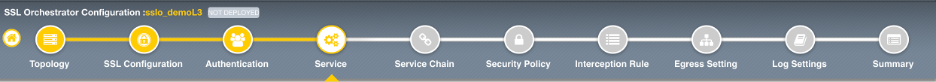
The Services List page is used to define security services that attach to SSLO. The SSLO Guided Configuration includes a services catalog that contains common product integrations. Beneath each of these catalog options is one of the five basic service types. The service catalog also provides "generic" security services. Depending on screen resolution, it may be necessary to scroll down to see additional services.
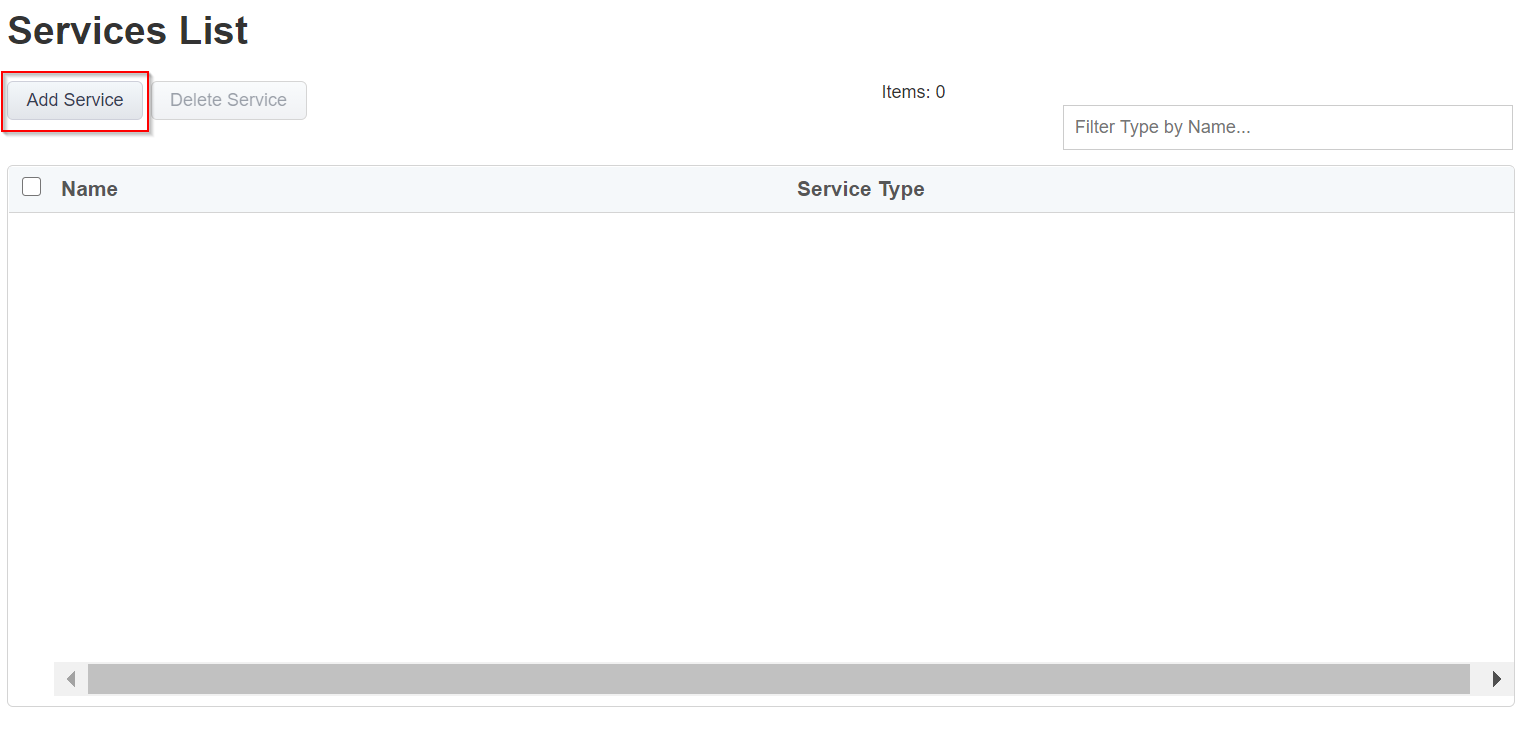
We will initially create one ICAP security service. If time allows, you may create more services using the subsequent optional labs.
For this lab,
Click Add, and select "Generic ICAP Service" from the catalog under "ICAP" tab, and click Add, or simply double-click the service to go to its configuration page.
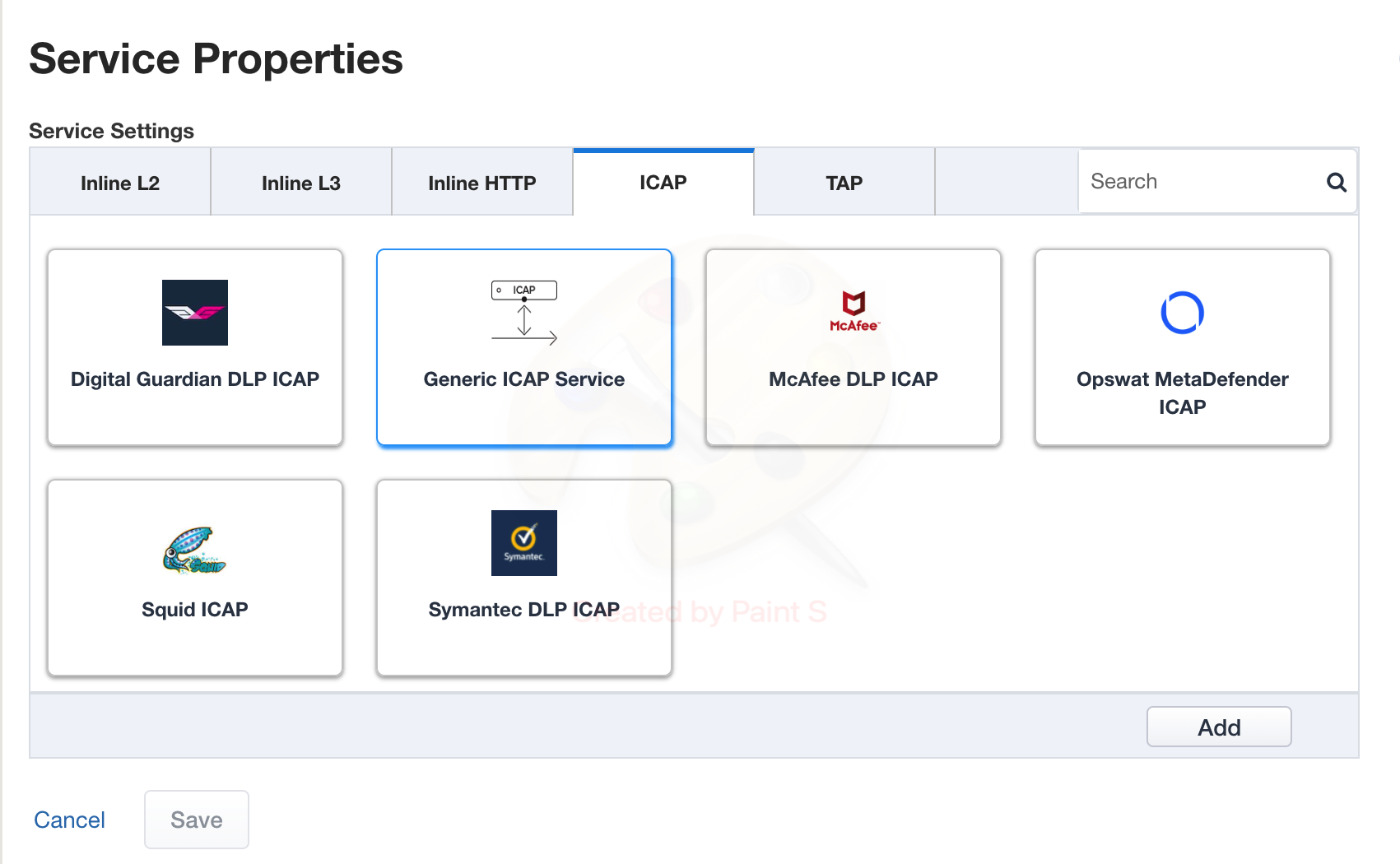
Note
The only fields that need to be edited are the ones explicitly mentioned in these bullets. The other fields may be left with their default value.
Name - CLAM_AV
ICAP Devices - Click Add, enter 198.19.97.50 for the IP Address, and 1344 for the Port, and then click Done.
Request Modification URI Path - /avscan
Response Modification URI Path - /avscan
Preview Max Length(bytes) - 1048576
Click Save.
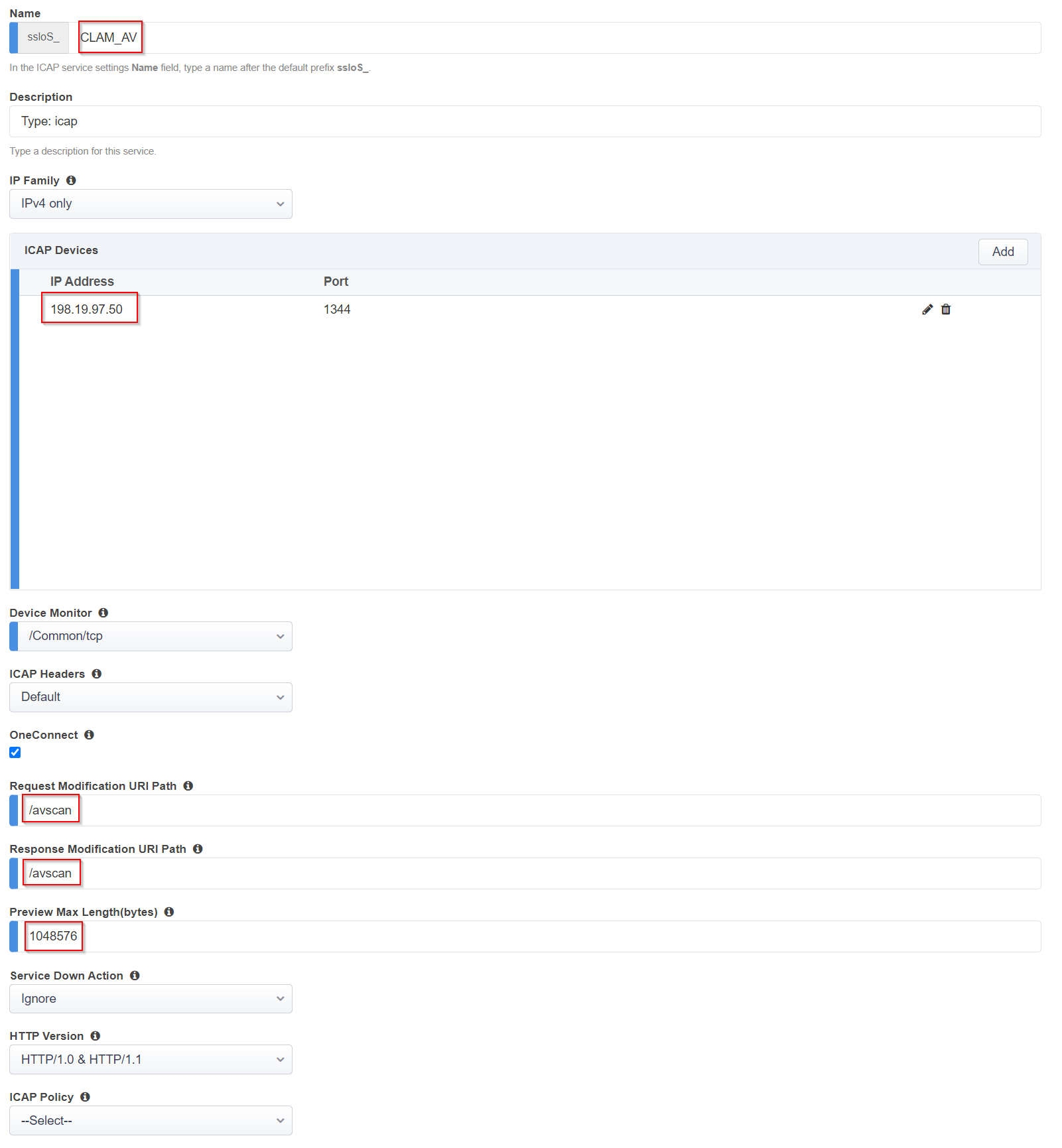
The image below shows the service list with the new ICAP service.
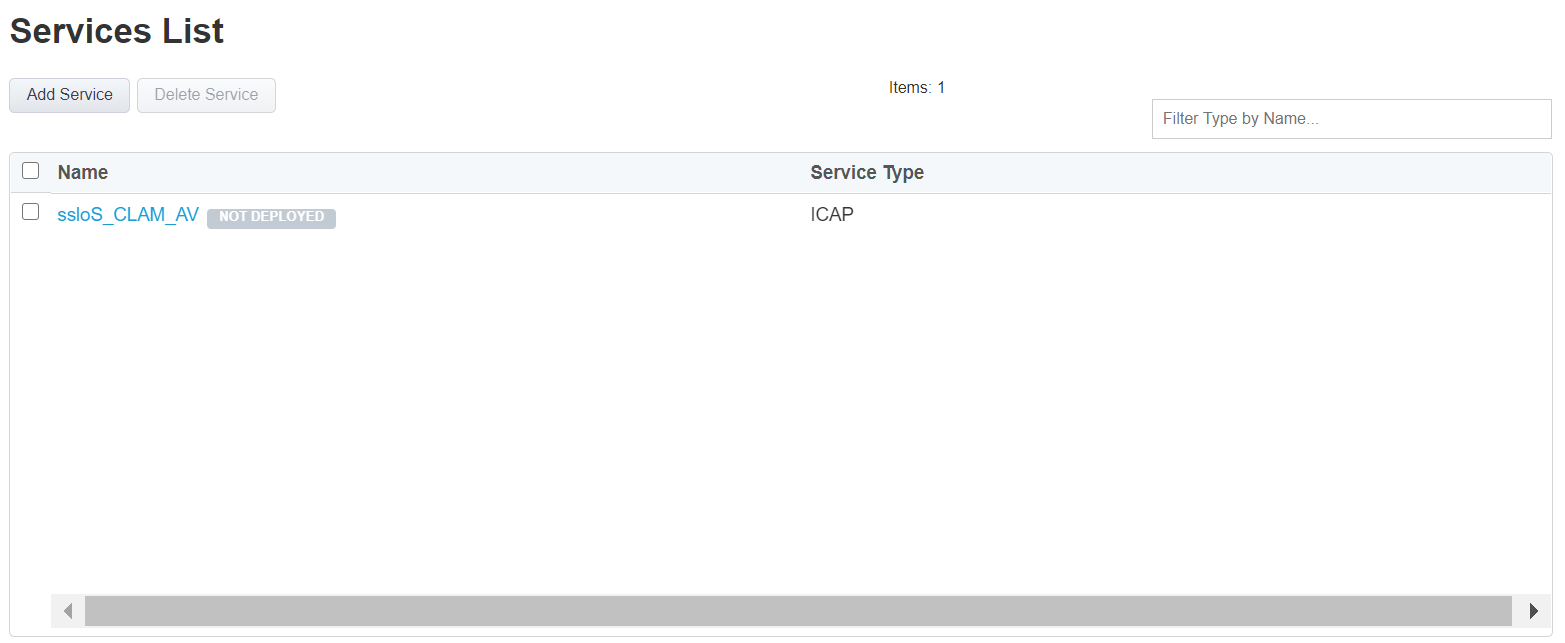
The first Service has now been configured.
Click Save & Next to continue to the next stage.
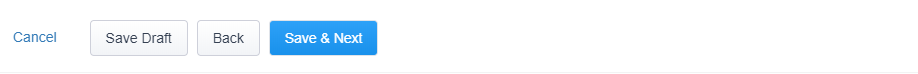
Note
There are no additional hands-on steps that need to be taken before proceeding to the next section. The information below is intended to provide additional context on the ICAP Service.
3.7.1. ICAP service¶
An ICAP service is an RFC 3507-defined service that provides some set of services over the ICAP protocol.
Click on Add Service.
Select the Generic ICAP Service from the catalog and click Add, or simply double-click it.
Name - provide a unique name to this service (example "CLAM_AV").
- IP Family - this setting defines the IP family used with this layer 3
service. Leave it set to IPv4.
ICAP Devices - this defines the IP address of the ICAP service, used for passing traffic to this device. Multiple load balanced IP addresses can be defined here. Click Add, enter 198.19.97.50 for the IP Address, and 1344 for the Port, and then click Done.
Device Monitor - security service definitions can use specific custom monitors. For this lab, leave it set to the default /Common/tcp.
ICAP Headers - options are Default or Custom. Selecting Custom allows you to specify additional ICAP headers. For this lab, leave the setting at Default.
OneConnect - the F5 OneConnect profile improves performance by reusing TCP connections to ICAP servers to process multiple transactions. If the ICAP servers do not support multiple ICAP transactions per TCP connection, do not enable this option. For this lab, leave the OneConnect setting enabled (checked).
Request Modification URI Path - this is the RFC 3507-defined URI request path to the ICAP service. Each ICAP security vendor will differ with respect to request and response URIs, and preview length, so it is important to review the vendor's documentation. In this lab, enter /avscan.
Response Modification URI Path - this is the RFC 3507-defined URI response path to the ICAP service. Each ICAP security vendor will differ with respect to request and response URIs, and preview length, so it is important to review the vendor's documentation. In this lab, enter /avscan.
Preview Max Length(bytes) - this defines the maximum length of the ICAP preview. Each ICAP security vendor will differ with respect to request and response URIs, and preview length, so it is important to review the vendor's documentation. A zero-length preview length implies that data will be streamed to the ICAP service, similar to an HTTP 100/Expect process, while any positive integer preview length defines the amount of data (in bytes) that are transmitted first, before streaming the remaining content. The ICAP service in this lab environment does not support a complete stream, so requires a modest amount of initial preview. In this lab, enter 1048576.
Service Down Action - SSLO also natively monitors the load balanced pool of security devices. If all pool members fail, SSLO can actively bypass this service (Ignore), or stop all traffic (Reset, Drop). For this lab, leave it set to Ignore.
HTTP Version - this defines whether SSLO sends HTTP/1.1 or HTTP/1.0 requests to the ICAP service. The lab's ICAP service supports both.
ICAP Policy - an ICAP policy is a pre-defined LTM CPM policy that can be configured to control access to the ICAP service based on attributes of the HTTP request or response. ICAP processing is enabled by default, so an ICAP CPM policy can be used to disable the request and/or response ADAPT profiles. Leave this blank (--Select--)