F5 BIG-IP SSL Orchestrator Training Lab > All SSL Orchestrator Lab Guides > SSLO 101: Essential SSL Visibility with SSL Orchestrator (Agility 2022 | 2 hours) > 3. Create a Transparent Forward Proxy SSLO Source | Edit on
3.19. Associate new services to service chains (optional - time permitting)¶
In this section, you will associate the newly created services to service chains.
In the Service Chain List section of the guided configuration
Click on the ssloSC_all_services service chain.
Add all of the newly created services in the Services Available column to the Selected Service Chain Order column.
Click Save.
Click OK on the Continue Save? confirmation.
Check Add to add a new service chain.
Enter a name such as L2_services.
Note
Guided configuration automatically adds a prefix to object names. The complete name in this instance will be ssloSC_L2_services.
Move the FireEye and TAP services from the Services Available column to the Selected Service Chain Order column.
Click Save.
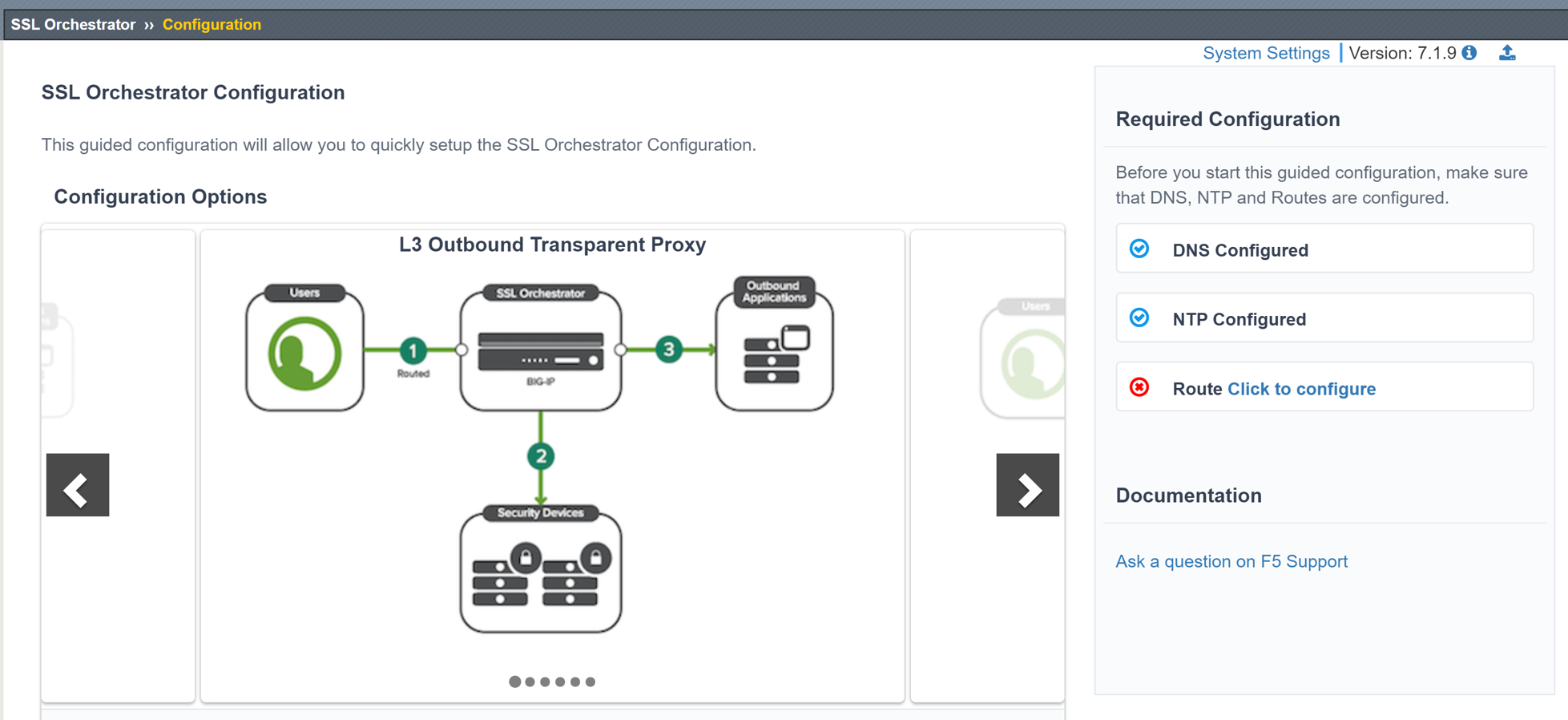
The Service Chains have now been configured.
Pause for a few seconds and the yellow banner shown below will appear at the very top of the Interception Rule settings.
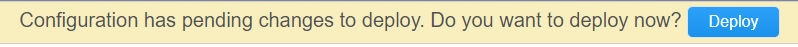
Click Deploy.
In the next section, you will test the newly created TAP service.